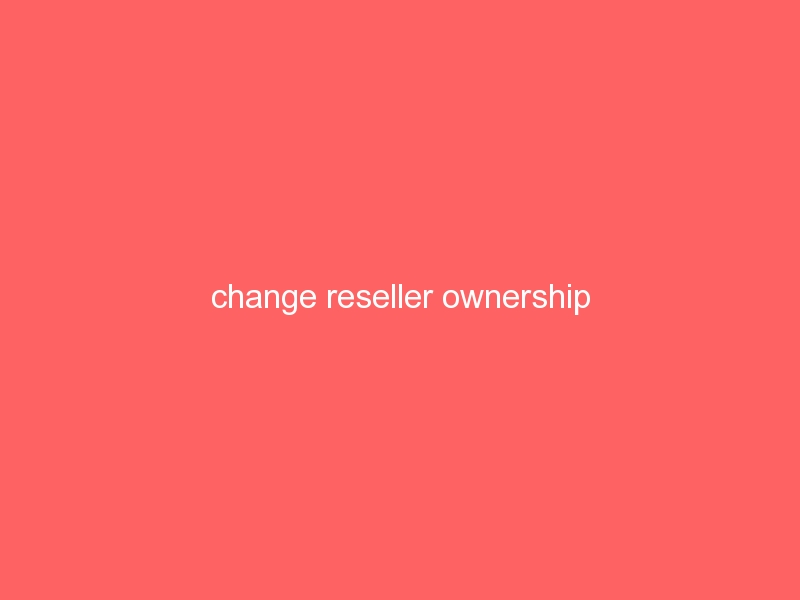Add SPF records (Sender Policy Framework)
“v=spf1 a mx ip4:91.186.0.8 ~all”
Configuring SPF records in WHM
1. Login to WHM and select “Edit DNS Zone” on the left hand menu.
2. Select the domain that you wish to load and SPF record for.
3. If there is an existing SPF record then edit it as required, otherwise;
4. Scroll down to “Add New Entries Below this Line”
5. In the first column add the domain name without the www part and including a ‘.’ (period) at the end.
6. Second column should remain as the default.
7. Select “TXT” from the drop down in the third column.
8. Load your SPF record in the fourth column “v=spf1 a mx ~all” and the remaining columns should be left blank.
9. Click the “Save” button to save your changes.