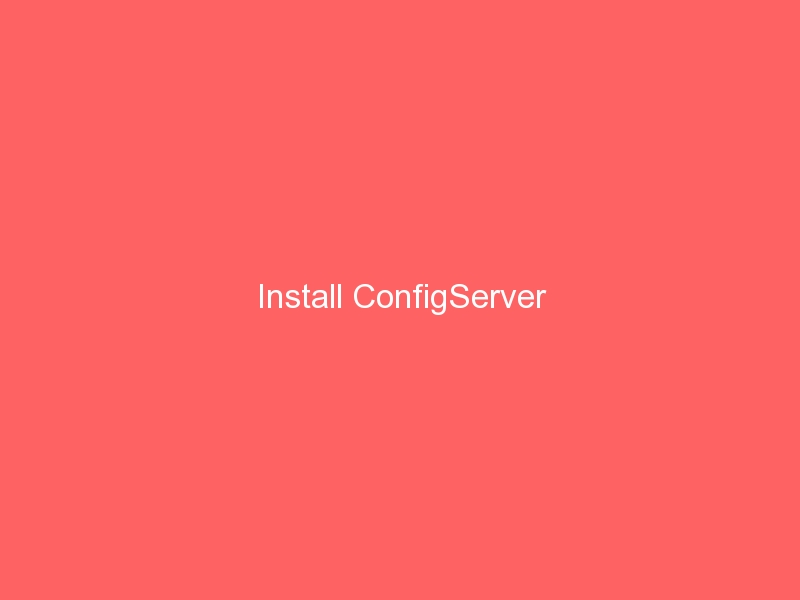BFD (Brute Force Detection) Installation
1. cd /usr/local/src or another temporary folder where you store your files.
2. wget http://www.rfxnetworks.com/downloads/bfd-current.tar.gz
3. tar -xvzf bfd-current.tar.gz
4. cd bfd-0.2
5. Run the install file: ./install.sh
You will receive a message saying it has been installed
======================================
.: BFD installed
Install path: /usr/local/bfd
Config path: /usr/local/bfd/conf.bfd
Executable path: /usr/local/sbin/bfd
6. Lets edit the configuration file vi /usr/local/bfd/conf.bfd
7. Enable brute force hack attempt alerts:
Find: ALERT_USR=”0″ CHANGE TO: ALERT_USR=”1″
Find: EMAIL_USR=”root” CHANGE TO: EMAIL_USR=”your@yourdomain.com”
Save the changes:
8. Prevent locking yourself out!
Vi /usr/local/bfd/ignore.hosts and add your own trusted IPs
Eg: 192.168.1.1
Save the changes:
9. Run the program!
/usr/local/sbin/bfd –s