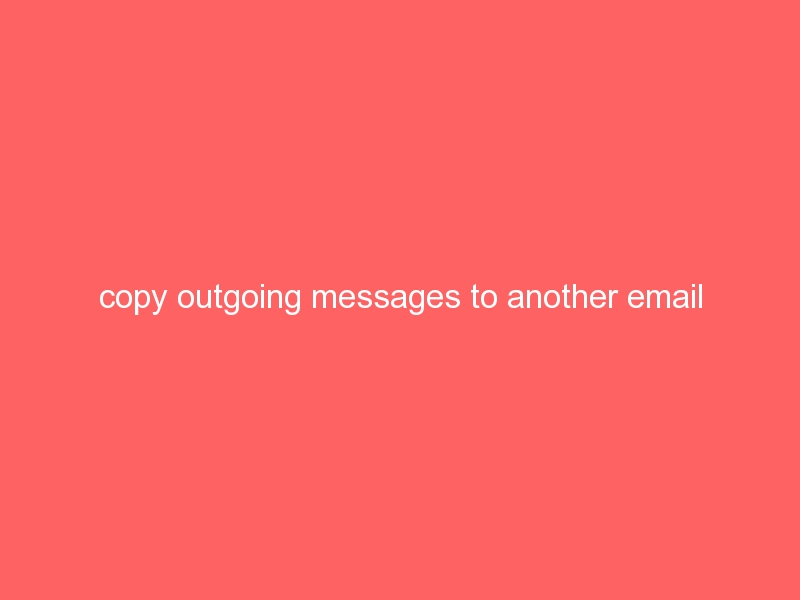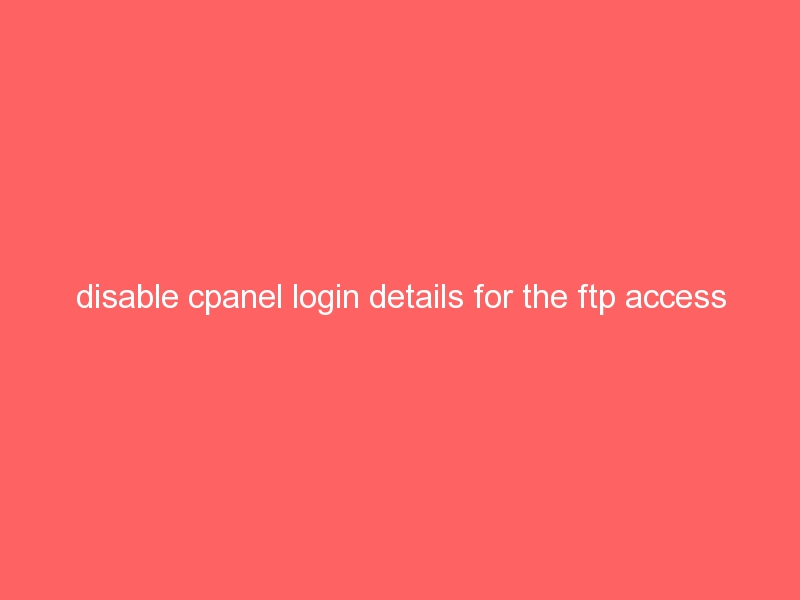Block FTP access using the IPtables(Default system firewall)
1) If you want to completely disable the FTP access on the server then run the command :
root@server[#] iptables -A INPUT -p tcp –dport 21 -j DROP
2) If you want to block FTP access for a Specific IP then run the below command :
root@server[#] iptables -A INPUT -p tcp -s 10.10.10.10 –dport 21 -j DROP
3) If you want to Disable FTP access for Specific Subnet then run the below command :
root@server[#] iptables -I INPUT -p tcp -s 10.10.10.10/24 –dport 21 -j DROP
After adding the adding rules you need to save the rules by running the command :
root@server[#] /etc/init.d/iptables save
Then to apply the above saved rules , restart the IPtables by running the command :
root@server[#] /etc/init.d/iptables restart
Block FTP access using the CSF firewall
1) If you want to completely disable the FTP access on the server then follow the steps :
root@server[#] vi /etc/csf/csf.conf
Search for the lines :
# Allow incoming TCP ports
TCP_IN =
and remove the port 21 from the list
Save and quit .
And then restart the CSF firewall using the below command :
root@server[#] csf -r
2) If you want to block FTP access for a Specific IP then follow the below steps :
root@server[#] vi /etc/csf/csf.deny
and add the line :
tcp:in:d=21:s=10.10.10.10
save and quit
And then restart CSF firewall using the below command :
root@server[#] csf -r
3) If you want to allow FTP access for only one ip on the server and denied for all other ips
follow the steps :
root@server[#] vi /etc/csf/csf.conf
Then search for the line :
# Allow incoming TCP ports
and the remove the ports : 21 and 22
and also search for the line :
# Allow outgoing TCP ports
and remove the ports : 21 and 22
Save and quit
Then open the csf.allow file
root@server[#] vi /etc/csf/csf.allow
and add the entry as :
tcp:in:d=21:s=10.10.10.10
Save and Quit.
And then restart the CSF service
root@server[#] csf -r
Note : Replace the IP 10.10.10.10 with the Actual IP.