Error : Cannot allocate memory: couldn’t create child process
When you access your site and it shows the internal server error and server logs shows following error
I get this error in my cpanel error log;
[Sun Jun 19 04:03:02 2011] [error] [client (12)Cannot allocate memory: couldn’t create child process: /opt/suphp/sbin/suphp for /home/site/public_html/forum/index.php, referer: http://www.site.com/forum/index.php?topic=5930.0
Solution :
I am sure the problem is due the CLOUD MEMORY. I think the “cloud linux” is installed on the server on which your domain is hosted.
You need to contact to your hosting provider and increase the CLOUD MEMORY limit for your cpanel user.
When cloud linux is installed on the server then by default 500 MB CLoud memory is assigned to all each user and when the user reaches that memory then it shows the “Internal server error ” and server logs shows the error “Cannot allocate memory: couldn’t create child process”
If you still face same problem then you need to optimize your site or you will migrate your account to another server.
Thanks…
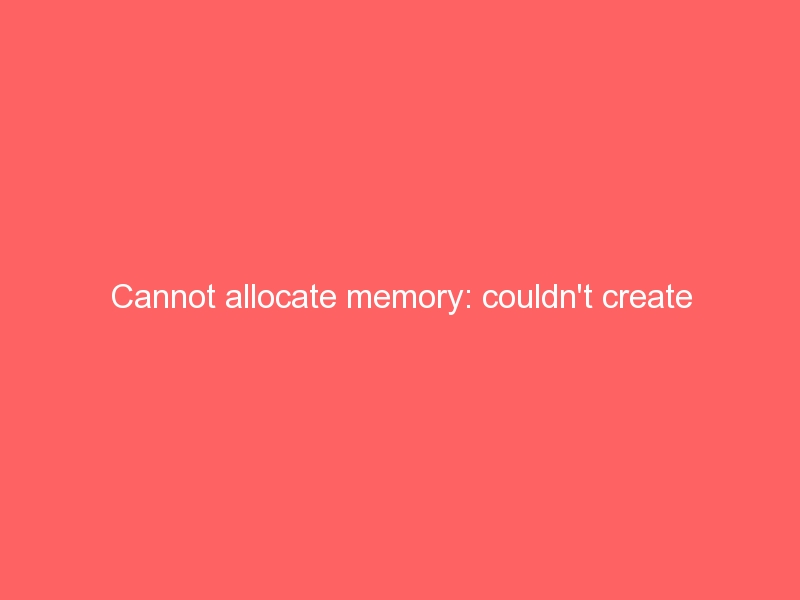



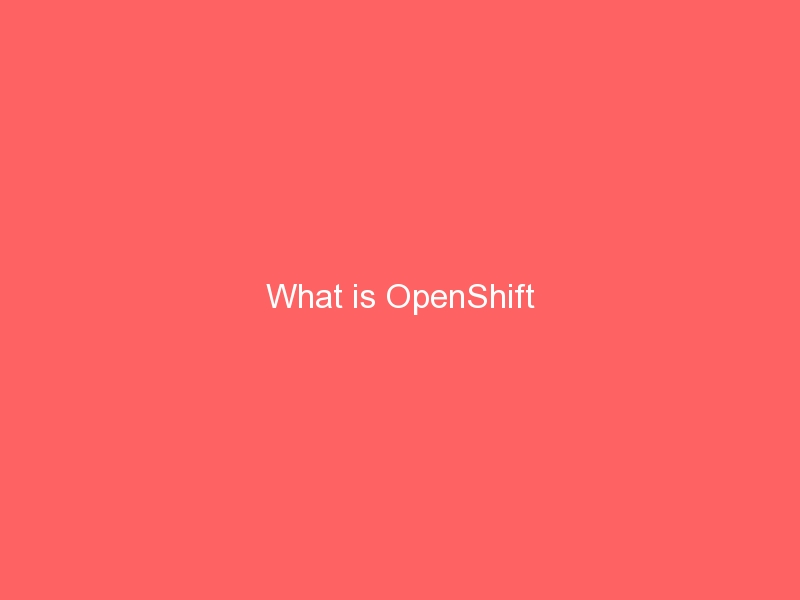





I have the same problem.How can I to optimize my site?
Hello,
You need to scan your site by using http://gtmetrix.com/ and it shows number of problem and solutions to optimize your site.
If you send me your domain name and admin section login details then we will try to optimize your site.