How to configure Google Apps in cpanel server ?
OR
How Configuring DNS CNAME and MX records for Google Apps in cpanel server ?
Ans :
Google Apps is a suite of Google applications that brings together essential services to help your business. This is a hosted service that lets businesses, schools, and institutions use a variety of Google products — including Email, Google Docs, Google Calendar, and Google Talk — on a unique domain (e.g., www.domain.com).
For instance, if you own the domain domain.com and you sign up for Google Apps services, everyone at your organization will get:
* A custom email address (user@domain.com)
* Tools for word processing
* Spreadsheets and presentations
* A shared calendaring system
* Tools for creating web pages and sites for your business
* Access to a flexible intranet system
* And much, much more!
Sign up your account by using the URL ” https://www.google.com/a/cpanel/domain/new ”
DNS settings for Google Apps:
1) Set the following MX record for your domain .
domain.com. IN MX 10 aspmx.l.google.com.
domain.com. IN MX 20 alt1.aspmx.l.google.com.
domain.com. IN MX 5 alt2.aspmx.l.google.com.
domain.com. IN MX 10 alt3.aspmx.l.google.com.
domain.com. IN MX 10 aspmx2.googlemail.com.
domain.com. IN MX 10 aspmx3.googlemail.com.
2) Then set the CNAME record for your mail.domain.com
Replace mail entry from
mail IN CNAME domain.com
to
mail IN CNAME ghs.google.com
If all the setting is correct and then it will take 1-2 hours to update at word wide . After that you can access your google mail by using the URL ” http://mail.domain.com ”
Note : Replace domain.com equal to your original domain name.

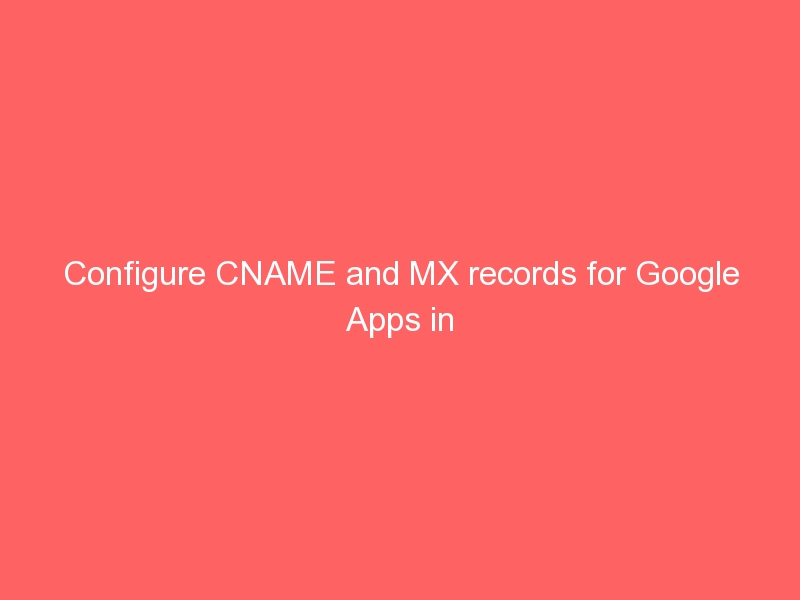


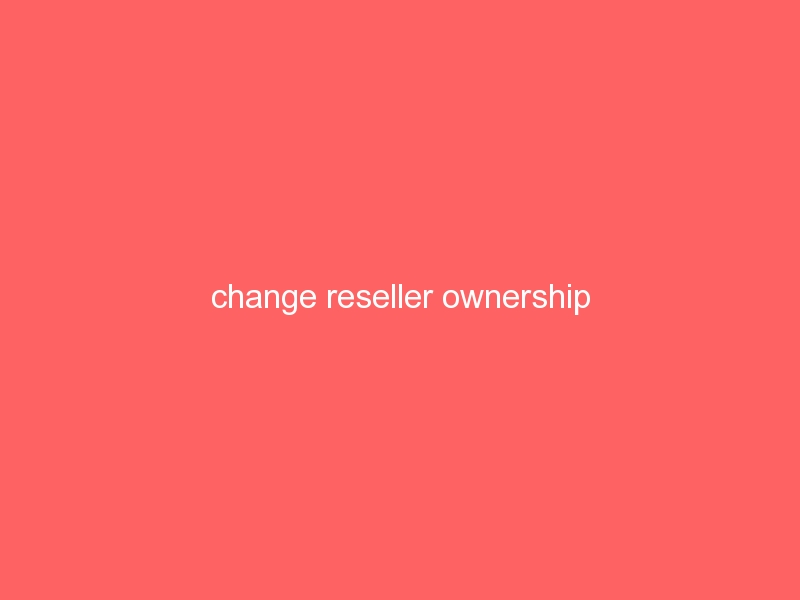



found your site on del.icio.us today and really liked it.. i bookmarked it and will be back to check it out some more later
Thanks for the best comments
I like the valuable info you supply to your articles.
I will bookmark your blog and take a look at again right
here regularly. I’m quite certain I will be told a lot of new stuff proper right here! Best of luck for the following!
Thanks for comments and If you like my post and if you want to donate then you can donate it for my site by using the URL
http://www.indianwebportal.com/donate-for-future-help