How to set the custom 404 page in joomla?
or
Change default “Joomla 404 component not found” page
Ans :
Create 404.shtml file under the document root then open the error.php file
vi /home/username/public_html/templates/system/error.php
then add the following code below the line “defined( ‘_JEXEC’ ) or die( ‘Restricted access’ );”
=======================================
if (($this->error->code) == '404') {
echo file_get_contents('http://www.domain.com/404.shtml');
}
else
{
==========================
And then add the following code at the end of error.php file
=============
<?php
}
?>
=============
Done

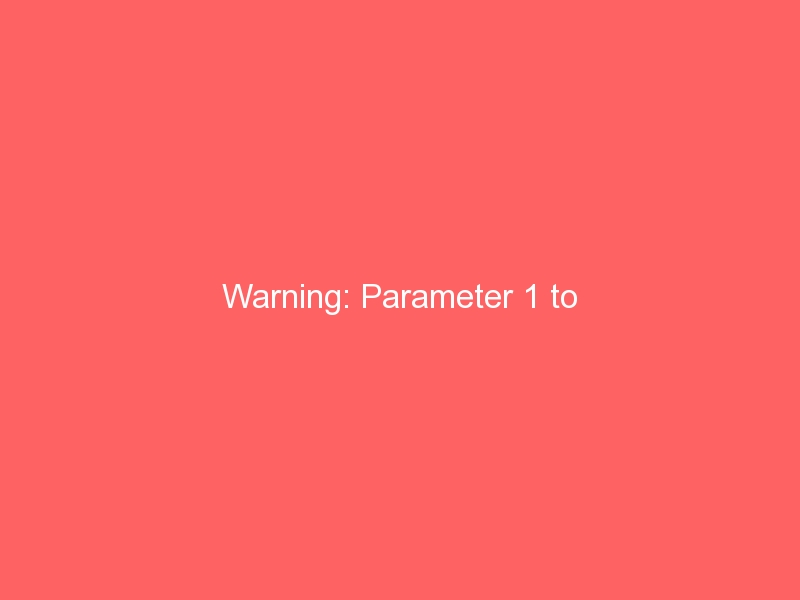
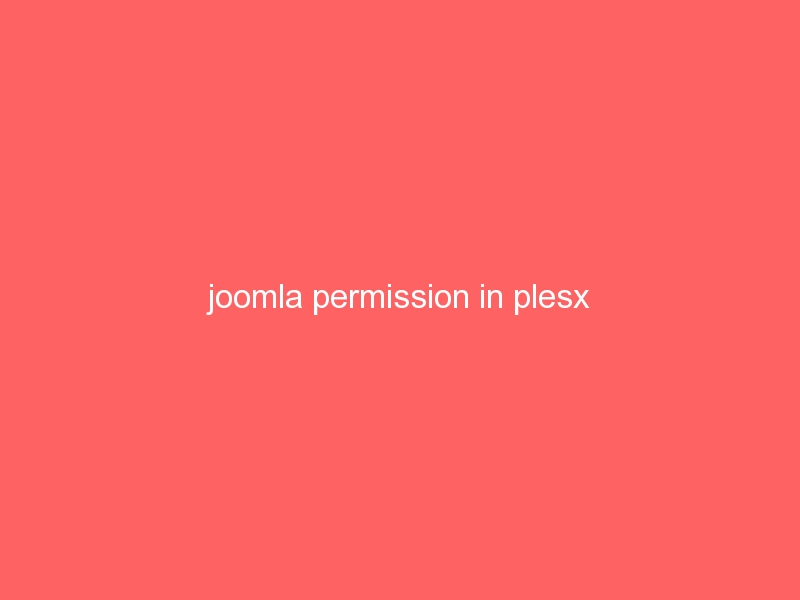
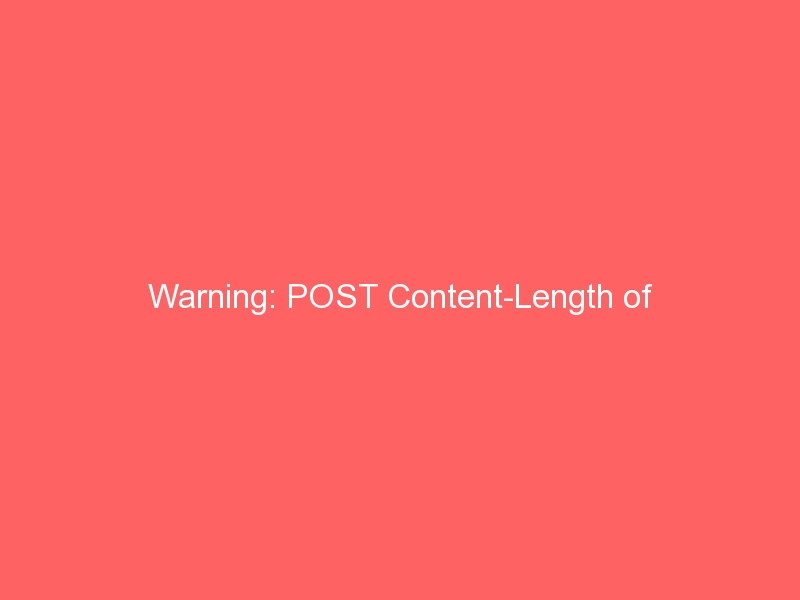





When i visit a blog, chances are that i get disappointed.On the other hand,I have to say that you have done a good job here.
Nice site, nice and easy on the eyes and great content too.
One of the best blog I have ever seen with all useful contents..
Hello Deepika,
Thanks for comments and keep in contact.