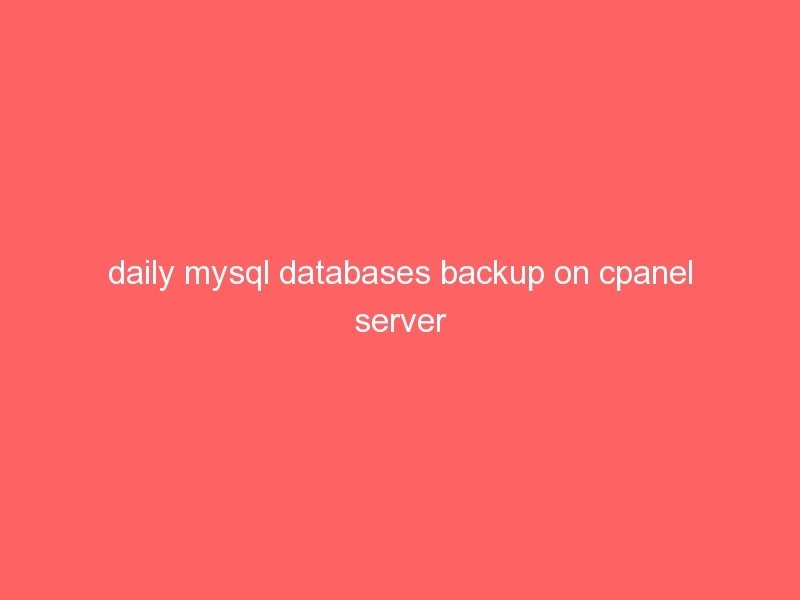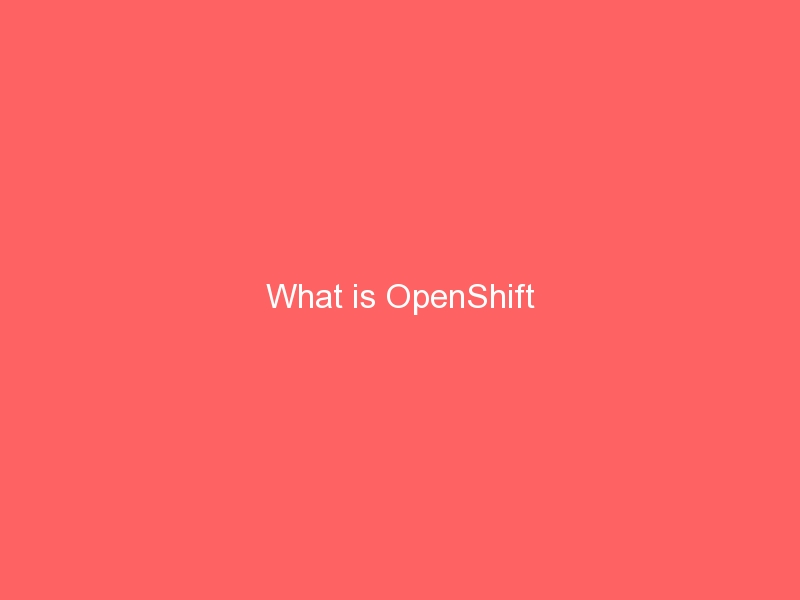Question: How to back up MySQL databases using cron jobs on cpanel server ?
Ans: You can take the mysql backup of all databases for last 10 days and keep on the server. You need to add the cron to create the daily mysql backup of all the databases. The backup is stored in the folder “/home/backups/mysql”.
1) You can dowload the mysqlbackup script by using the URL “ http://www.indianwebportal.com/downloads/mysqlbackupscript.txt ”
2) Then open the file and add the same content in following file
vi /etc/cron.daily/mysqlbackup.sh
save file
3) chmod 755 /etc/cron.daily/mysqlbackup.sh
4) Test the file is working or not
sh /etc/cron.daily/mysqlbackup.sh
5) If it is working then it shows following output and if any problem then check the error and solve it.
==============
MySQL root password correct.
Backup directory: /home/backups/mysql/2015_03_25_16_09
Creating backup of “information_schema” database
==============
6) done