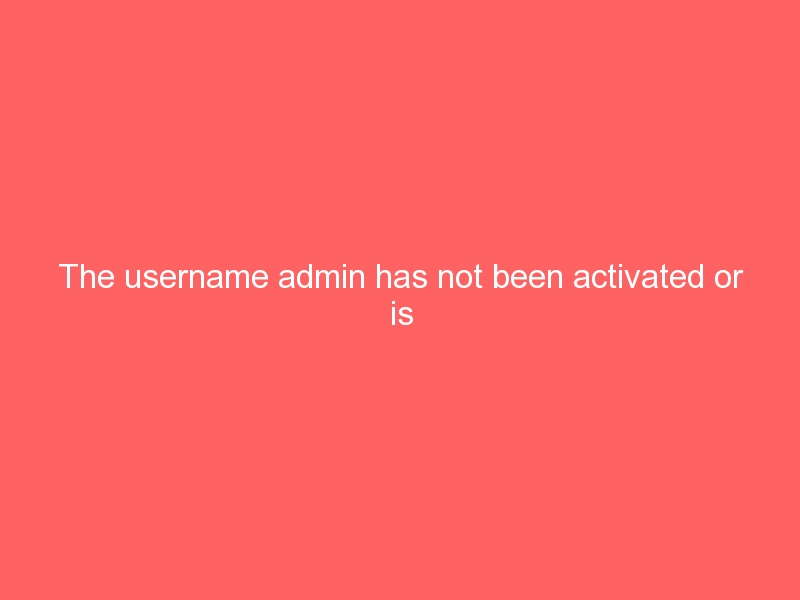Question : How to access Drupal Site with temporary URL(http://serverip/~username) ?
Answer : If you have installed drupal by using fantastico and if you want to access your drupal site with the tempoary URL like http://serveripaddress/~username then follow the steps
1] Change the “$base_url = ” in /public_html/sites/default/settings.php to your temporary URL WITHOUT A TRAILING SLASH!!!!
for example:
$base_url = ‘http://192.168.0.2/~test’;
now the site should work, but on certain links on the site, the browser will error out with a bad redirect and the URL in the browser.
so to correct this…
2] Uncomment the “RewriteBase /” line in /public_html/.htaccess and change it from:
#RewriteBase /
to
RewriteBase /~username
for example:
RewriteBase /~test
and now you should be able to set up and test the website you created in Drupal. Once you are finished and have tested everything successfully.
Done ….