How to disable delete emails from trash after 7 days ?
Ans :
Sometimes Problems arise when clients E mail accounts run out of its quota, even tough the In-boxes kept empty, they somehow forget to clean the Trash boxes too. After checking it is found that, all the E mails were left in the E mail accounts Trash box.
So to delete the message from the Trash folder periodically without login to any of E mail accounts, is best way on Shared servers.
If you want to set purge ( automatically delete) E mails from Trash folder of all the E mail account on server, follow these instructions.
Login to your Server through SSH with Root privileges, then check for IMAP configuration file ” /usr/lib/courier-imap/etc/imapd ”
This configuration file sets various options for the Courier-IMAP server.
Edit the file with your favrate editor
vi /usr/lib/courier-imap/etc/imapd
Now search for the string “ IMAP_EMPTYTRASH ”
The following setting is optional, and causes messages from the given folder to be automatically deleted after the given number of days.
IMAP_EMPTYTRASH is a comma-separated list of folder:days.
Like
IMAP_EMPTYTRASH=Trash:7
This would delete messages from the Trash folder (presumably deleted e mail) after 7 days. This is a global setting that is applied to every E mail account, and is probably useful in a controlled, corporate environment.
You can change the days from 7 to anything as per your requirement.

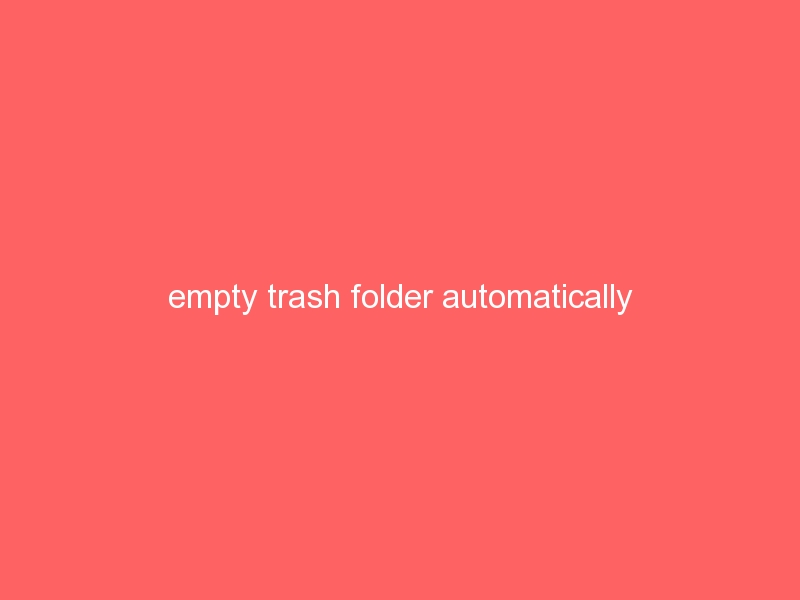
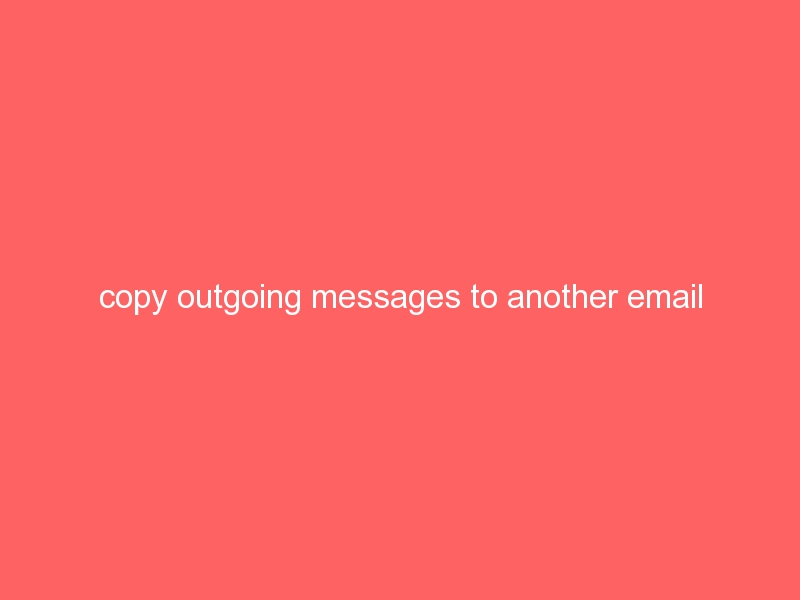

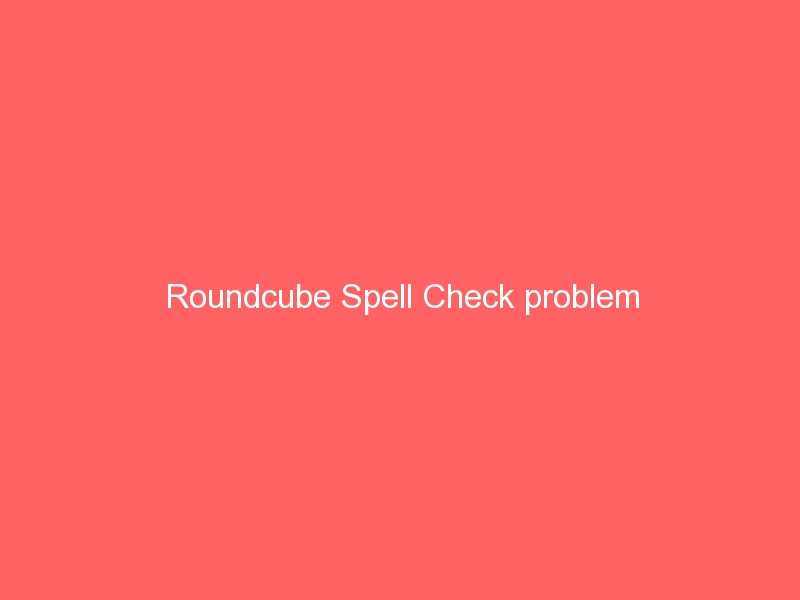




Great site. A lot of useful information here. I’m sending it to some friends!
Thanks for the best comments