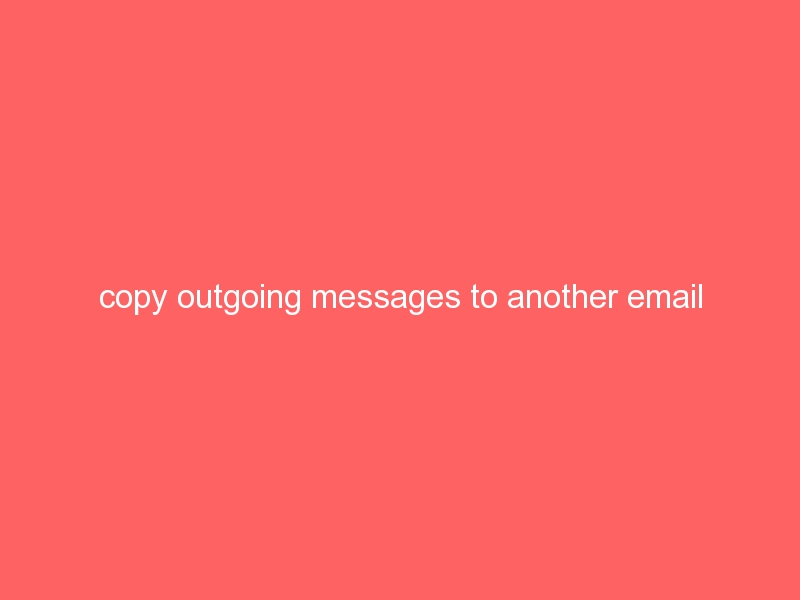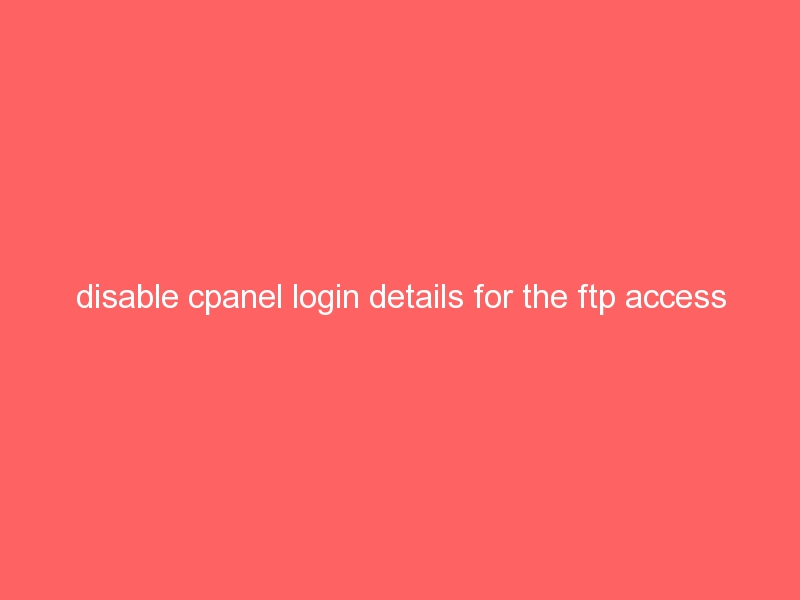If your site shows the 404 forbidden error and the server logs shows
“Options FollowSymLinks or SymLinksIfOwnerMatch is off which implies that RewriteRule directive is forbidden: ”
Then you need to enable the Options FollowSymLinks for your account or on the server.
For your account you need to add the following code into .htaccess file
Options +FollowSymLinks +SymLinksIfOwnerMatch
or
On the server you can enable it by adding the following code into the httpd.conf file and restart the Apache.
<Directory “/”>
Options -ExecCGI FollowSymLinks -Includes -IncludesNOEXEC -Indexes -MultiViews -SymLinksIfOwnerMatch
AllowOverride All
</Directory>
You can also enable FollowSymLinks by using whm.
1) Login to whm
2) Go to Service Configuration>>Apache Configuration>>Global Configuration
3) Enable check box for “FollowSymLinks” and then click on the “save” button
4) then click on the “Rebuid Configuration and Restart Apache”
5) Done