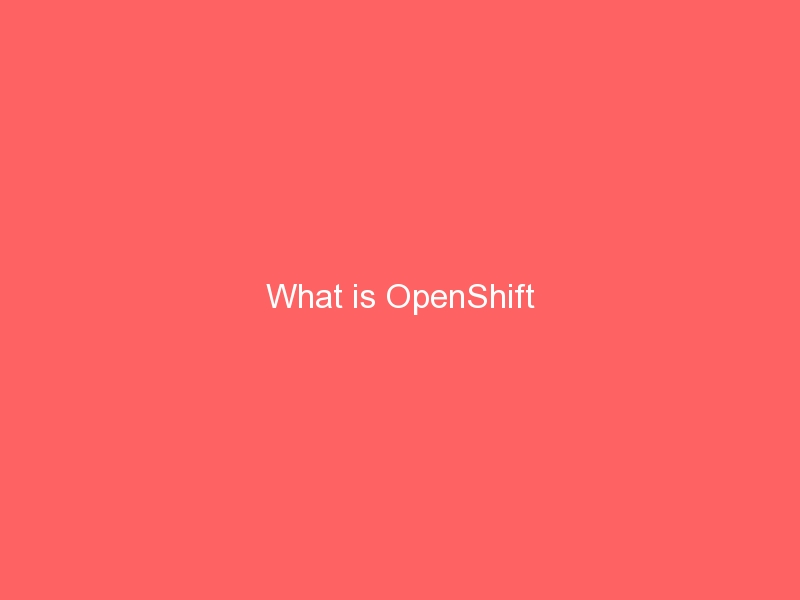When using cPanel the way to enable allow_url_include directive locally (per user) is to create an Virtual Host include:
First create an include file:
/usr/local/apache/conf/userdata/std/2/username/domain.com/custom.conf
Add directive to custom.conf:
php_admin_flag allow_url_include On
Then run to enable include:
/scripts/ensure_vhost_includes --user=username --verbose
Alternatively, enabling allow_url_include globally (server-wide) is done by editing /usr/local/lib/php.ini and adding “allow_url_include = On” directive to the Fopen wrapper section.
;;;;;;;;;;;;;;;;;;
; Fopen wrappers ;
;;;;;;;;;;;;;;;;;;/code>
; Whether to allow the treatment of URLs (like http:// or ftp://) as files.
allow_url_fopen = On
allow_url_include = On
and restarting apache by issuing “service httpd restart” command as root.