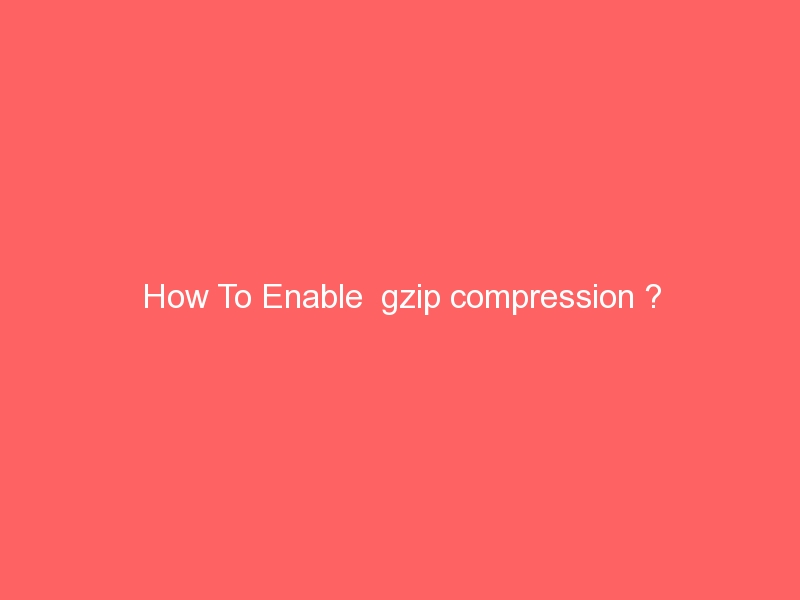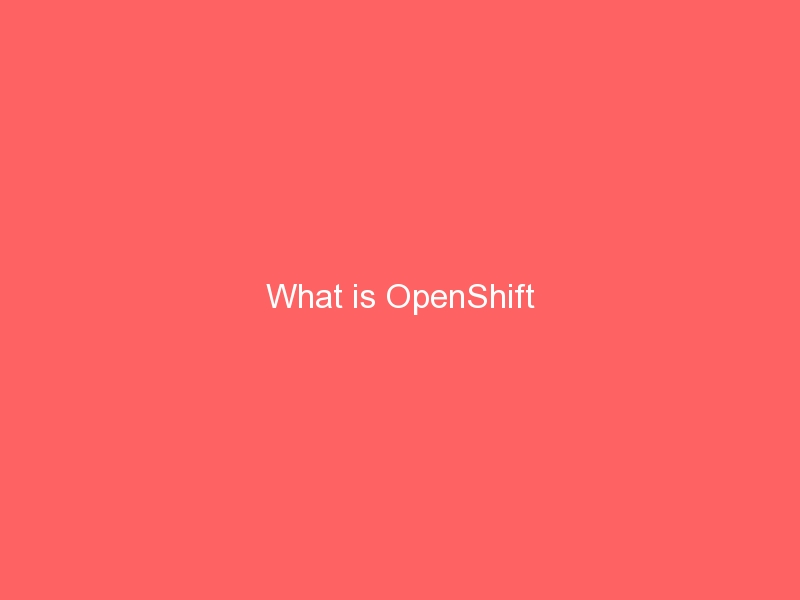To enable the GZIP compression for your cPanel account, First you will have to install the mod_deflate module. You can install it through EasyApache.
1. Login to WHM
2. Follow the tab ” Main >> Software >> EasyApache (Apache Update)”
3. Ensure ‘Previously Saved Config (** DEFAULT **)’ is selected.
4. Click on the Start customizing based on profile button.
5. On the ‘Apache Version’ page, click on the Next button.
6. On the ‘PHP Version’ page, click on the Next button.
7. On the ‘ Short Options List ‘ Page click on Exhaustive Options List button.
8. Select and tick the check box for Deflate under Apache Built-in Modules.
9. Click on Save and Build to start re-building Apache.
Enable GZIP Compression on cPanel account.
1. Login to cPanel account
2. Then click on Optimize Website under Software / Services.
3. You will be presented with options to compress all content or compress the specified MIMEtypes,
4. Choose either one setting to enable GZIP compression and Click on Update Settings when done.