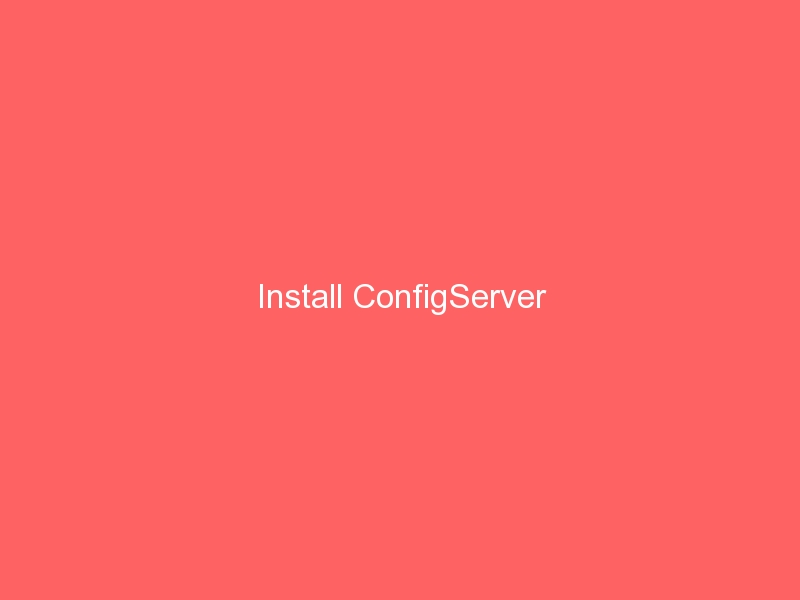How to install roundcube
Before installing roundcube on a cPanel server you should know your mysql root password. Replace DATABASEPASSWORD with your mysql root password.
If you have already used a RoundCube installation please make sure you remove any traces of it .
Follow the steps given below and remove any traces of it with,
cd /usr/local/cpanel/base
rm -rf roundcube*
mysql -p -e ‘drop database roundcube’;
chattr -i /usr/local/cpanel/base/frontend/x/webmaillogin.html
chattr -i /usr/local/cpanel/base/webmaillogin.cgi
/scripts/upcp
You will have to specify your root password when prompted.
Let us begin with installation
A) Download roundcube first from the given sourse and apply the proper permission to directories
cd /usr/local/cpanel/base
wget -O roundcube.tar.gz http://heanet.dl.sourceforge.net/sourceforge/roundcubemail/roundcubemail-0.1-rc1.tar.gz
tar -zxvf roundcube.tar.gz
rm -rf roundcube.tar.gz
mv -f roundcubemail-0.1-rc1 roundcube
cd roundcube
chmod -R 777 temp
chmod -R 777 logs
B) Create the database and install the intial sql file. The following commands will do this for you.
replace the mysql password in place of DATABASEPASSWORD
mysql -e “CREATE DATABASE roundcube;” -pDATABASEPASSWORD
mysql -e “use roundcube; source SQL/mysql.initial.sql;” -pDATABASEPASSWORD
C)Set the configuration as given below
cd config
mv db.inc.php.dist db.inc.php
mv main.inc.php.dist main.inc.php
Now open db.inc.php
nano db.inc.php
Find
$rcmail_config[‘db_dsnw’] = ‘mysql://roundcube:pass@localhost/roundcubemail’;
Replace with
$rcmail_config[‘db_dsnw’] = ‘mysql://root:DATABASEPASSWORD@localhost/roundcube’;
Now Open main.inc.php
nano main.inc.php
Find
$rcmail_config[‘default_host’] = ”;
Replace with
$rcmail_config[‘default_host’] = ‘localhost’;