On cPanel Roundcube webmail on clicking spell check icon a message appears in the right hand corner which is similar to “No error found in spelling”
This message is shown even though there are error in spelling. And spelling are not corrected by spell check.
To fix this problem go through following steps.
1) SSH server as root and go to following directory.
#cd /usr/local/cpanel/base/3rdparty/roundcube/program/steps/mail/
2) Take a backup of file spell_googie.inc so that it can be replaces if any thing goes wrong and next edit it
#cp spell_googie.inc spell_googie.inc-orig #nano spell_googie.inc
3) At the bottom of the file you will see script code similar as
if ($fp = fsockopen($host, $port, $errno, $errstr, 30))
{
$out = "POST $path HTTP/1.0\r\n";
$out .= "Host: $host\r\n";
$out .= "Content-Length: " . strlen($data) . "\r\n";
$out .= "Content-type: application/x-www-form-urlencoded\r\n";
$out .= "Connection: Close\r\n\r\n";
$out .= $data;
fwrite($fp, $out);while (!feof($fp))
$store .= fgets($fp, 128);
fclose($fp);
}
print $store;
exit;
In this above script you will need to add more three lines which are highlighted with blue bold letters as bellow.
if ($fp = fsockopen($host, $port, $errno, $errstr, 30))
{
if (preg_match('/^ssl:\/\/(.*)$/', $host, $matches)) {
$host = $matches[1];
}
$out = "POST $path HTTP/1.0\r\n";
$out .= "Host: $host\r\n";
$out .= "Content-Length: " . strlen($data) . "\r\n";
$out .= "Content-type: application/x-www-form-urlencoded\r\n";
$out .= "Connection: Close\r\n\r\n";
$out .= $data;
fwrite($fp, $out);
while (!feof($fp))
$store .= fgets($fp, 128);
fclose($fp);
}
print $store;
exit;
4) Save changes to file and try spell check again. It should work now.

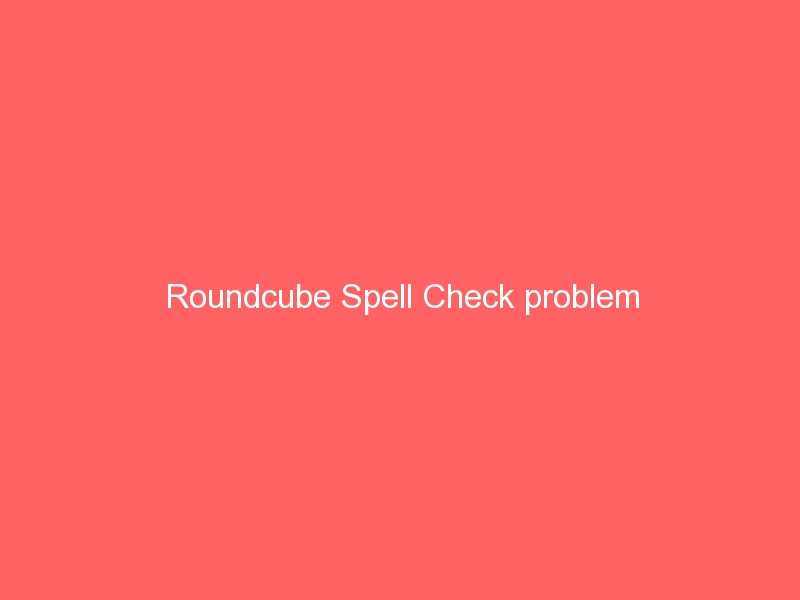

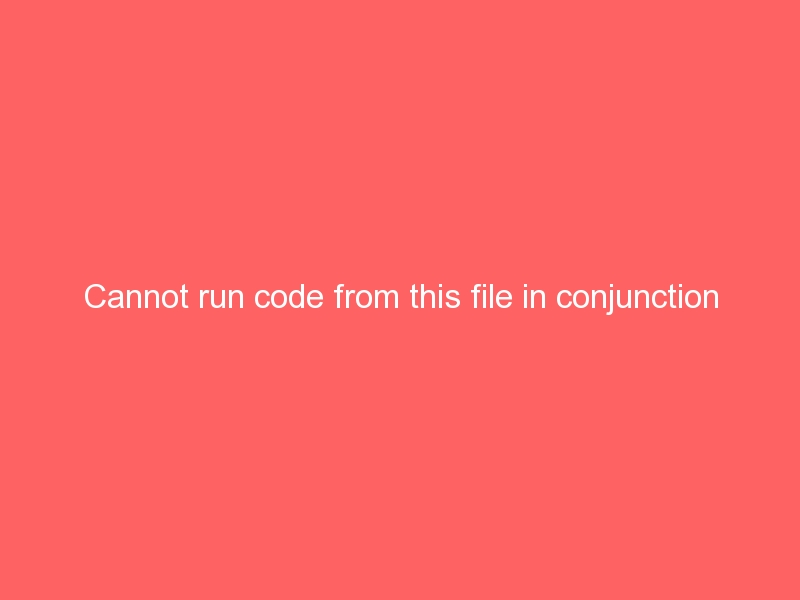
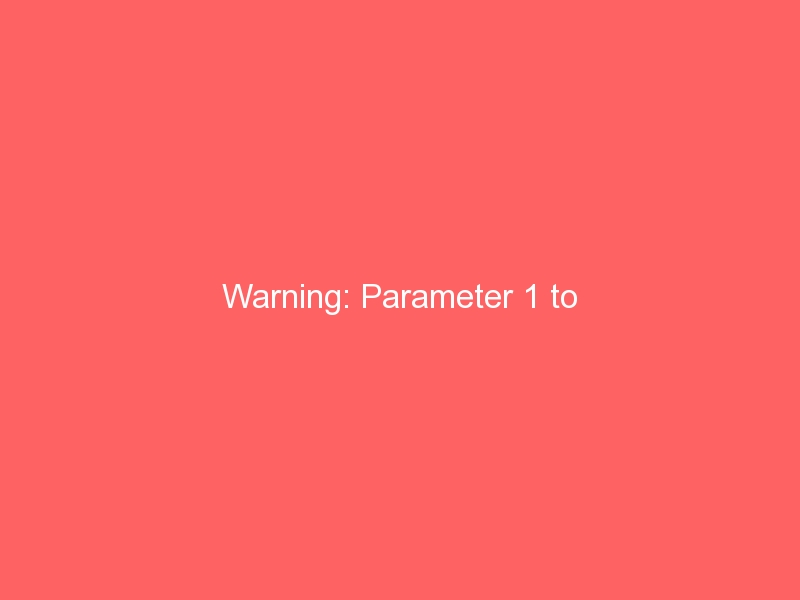





My cousin recommended this blog and she was totally right keep up the fantastic work!