Some useful rpm and yum commands
In which the package replaced by the original package name which you want.
1. rpm -ivh packages(s).rpm
install rpm file(s)
2. rpm -Uvh packages(s).rpm
upgrade system with rpms
3. rpm -e package
remove package
4. rpm -q package
show version of package installed
5. rpm -q -i package
show all package metadata
6. rpm -q -f /path/file
what package does file belon
Default yum Commands
1. yum – display brief help
2. yum check -update – update headers and display any updates the current system needs
3. yum update – check for updates and apply them interactively
4. yum -y update – check for updates and apply them with
5. yum update – check for updates and upgrade the specified package(s) only
6. yum info – similar output to a rpm -qai
7. yum info – information about a specific package
8. yum list – lists all available packages
9. yum list – list individual package(s)
10. yum list installed – list all installed packages
11. yum list available – list all packages not installed
12. yum list update – list all packages that need to be upgraded
13. yum list extras – list all installed packages that are not available from any of the defined yum resources (defined in the /etc/yum.conf file)
14. yum clean – delete any rpms in the yum cache and remove any unneeded headers
15. yum install – install the package
16. yum remove – delete the package
17. yum provides – find out what package provides a particular file
18. yum search – searches for packages containing the string in their name or header info
In which the package replaced by the original package name which you want.
1. rpm -ivh packages(s).rpm
install rpm file(s)
2. rpm -Uvh packages(s).rpm
upgrade system with rpms
3. rpm -e package
remove package
4. rpm -q package
show version of package installed
5. rpm -q -i package
show all package metadata
6. rpm -q -f /path/file
what package does file belon
Default yum Commands
1. yum – display brief help
2. yum check -update – update headers and display any updates the current system needs
3. yum update – check for updates and apply them interactively
4. yum -y update – check for updates and apply them with
5. yum update – check for updates and upgrade the specified package(s) only
6. yum info – similar output to a rpm -qai
7. yum info – information about a specific package
8. yum list – lists all available packages
9. yum list – list individual package(s)
10. yum list installed – list all installed packages
11. yum list available – list all packages not installed
12. yum list update – list all packages that need to be upgraded
13. yum list extras – list all installed packages that are not available from any of the defined yum resources (defined in the /etc/yum.conf file)
14. yum clean – delete any rpms in the yum cache and remove any unneeded headers
15. yum install – install the package
16. yum remove – delete the package
17. yum provides – find out what package provides a particular file
18. yum search – searches for packages containing the string in their name or header info


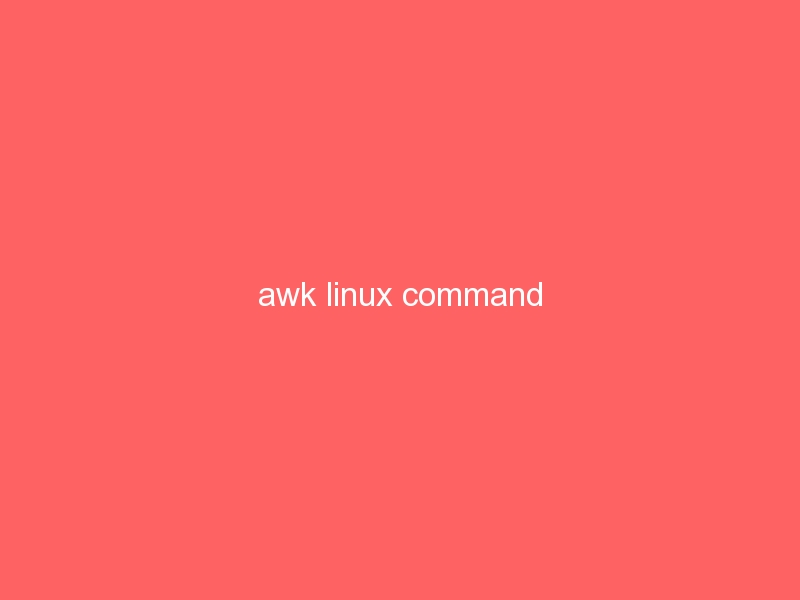
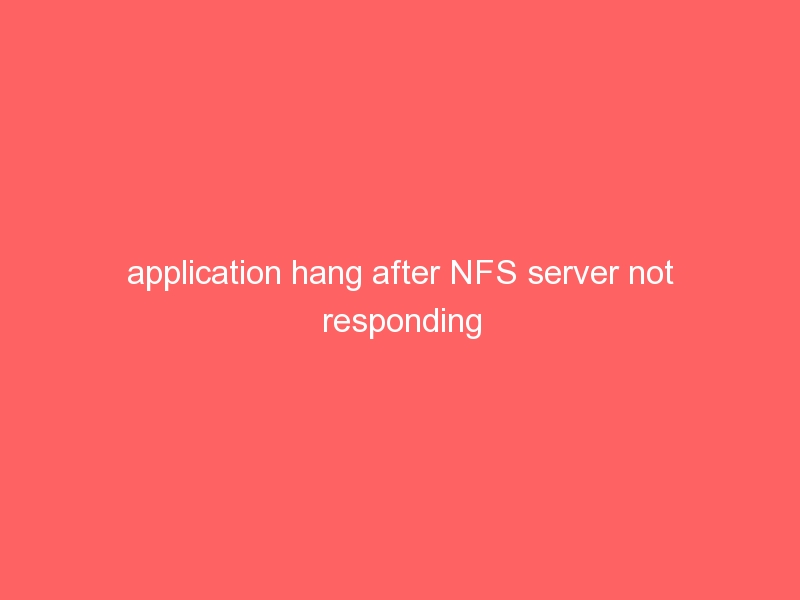
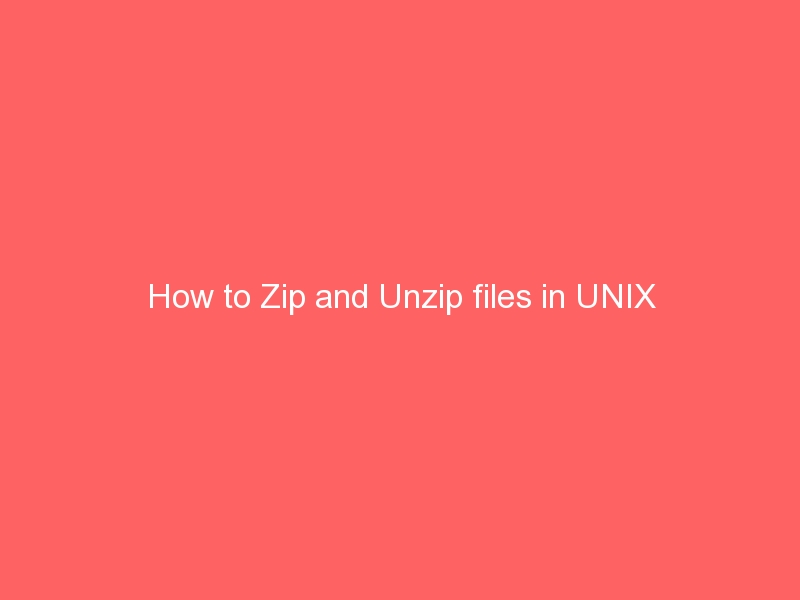





yum list update => yum list updates