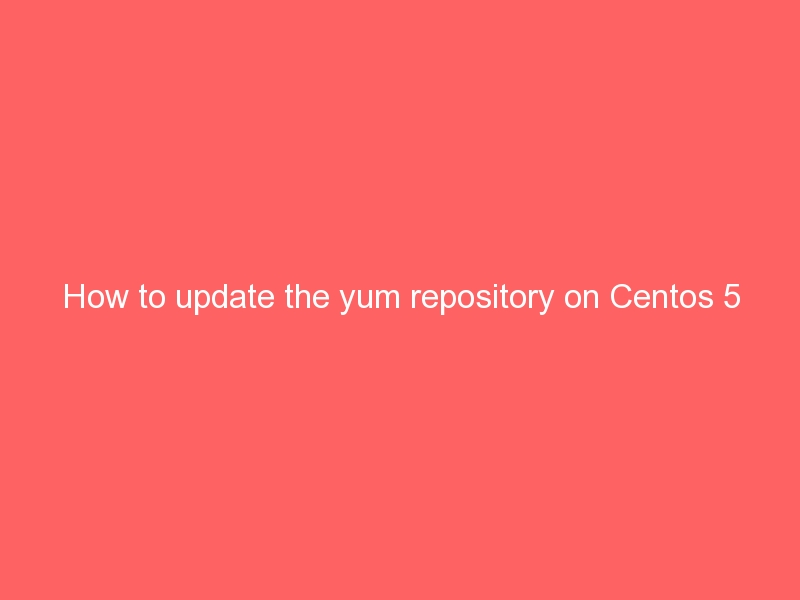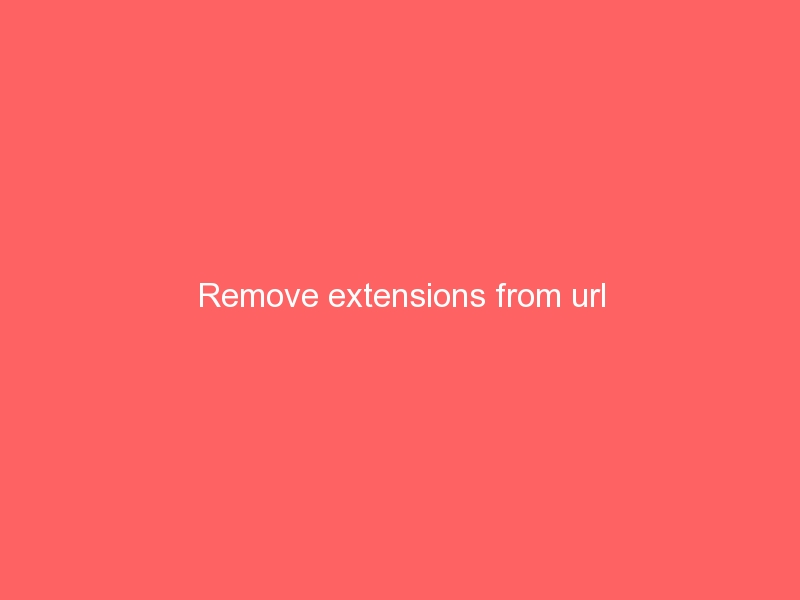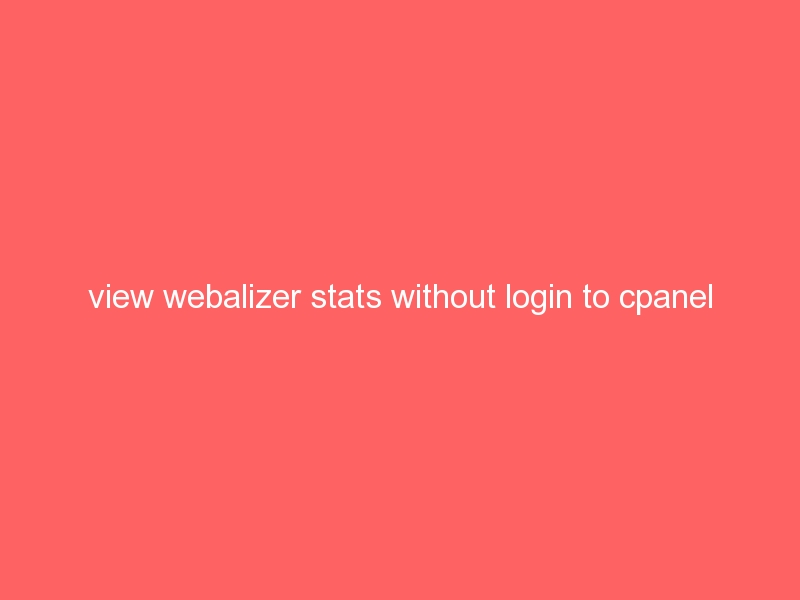1) If you want to migrate “/home/test/public_html” directory to another server(destination ) by using rsync command then run following command on the source server so the public_html directory migrated from source server to destination server (192.168.0.1 )
rsync -vrplogDtH -e "ssh -p 22" /home/test/public_html root@192.168.0.1:/home/test/
Note : Replace “22” to exact server port number and 192.168.0.1 replace with the Destination server ip address.