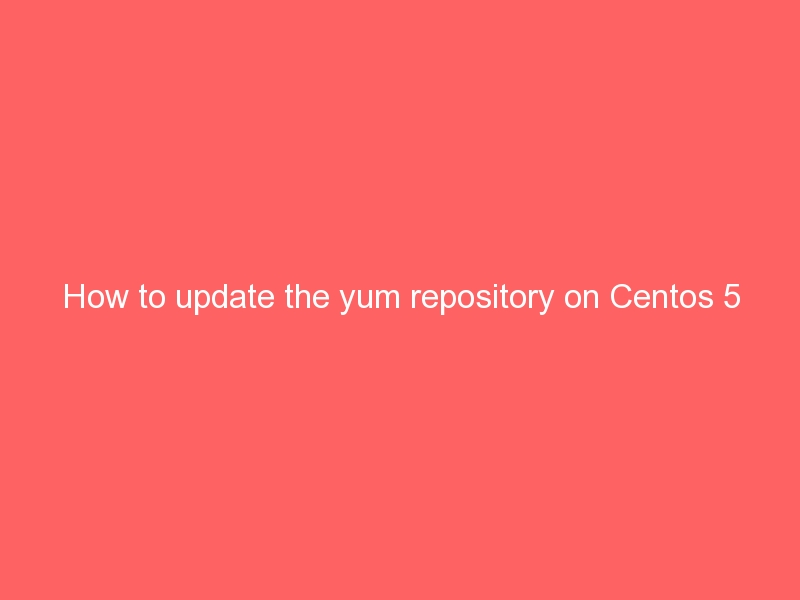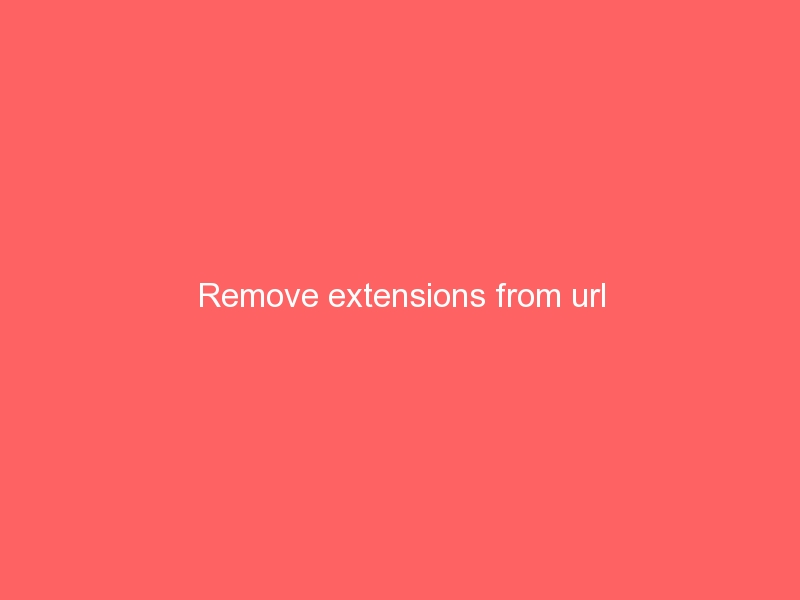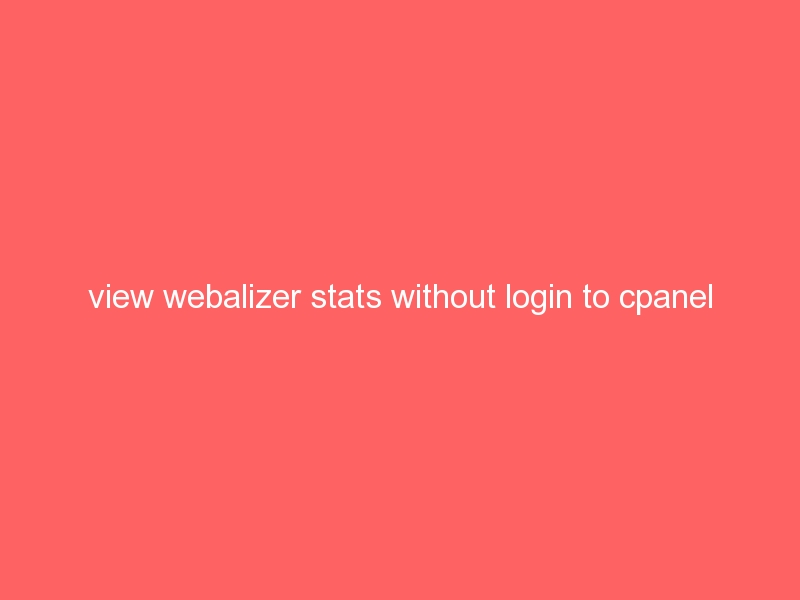If you are not able to connect to ftp account with the correct login details and the cpanel server logs shows the error
“Sorry, cleartext sessions are not accepted on this server. Please reconnect using SSL/TLS security mechanisms” then follow the steps
The problem due to some ftp client not support the “TLS Encryption Support” so we need to change the ftp configuration.
1) Go to whm >> Service Configuration >> FTP Server Configuration
2) Set “TLS Encryption Support” as “optional”
3) Click on “save” button
4) Done