If you want to copy all of the files and folders from one host to another by using the ftp account.
Then use the following command to download the files/folders on remote server by using wget. Use this command on destination server.
wget -m ftp://username:password@ip.of.old.host
Some on the hosting provider disabled the main ftp account for the ftp access and provide the new ftp account in the format admin@domain.com then you need to use the following command to access the ftp account by using wget.
wget -m --ftp-user="admin@domain.com" --ftp-password=aq1sw2de3 ftp://ip.of.old.host/*
Note: Replace the “admin@domain.com” equal to original ftp user name and also replace “aq1sw2de3” with the original password.
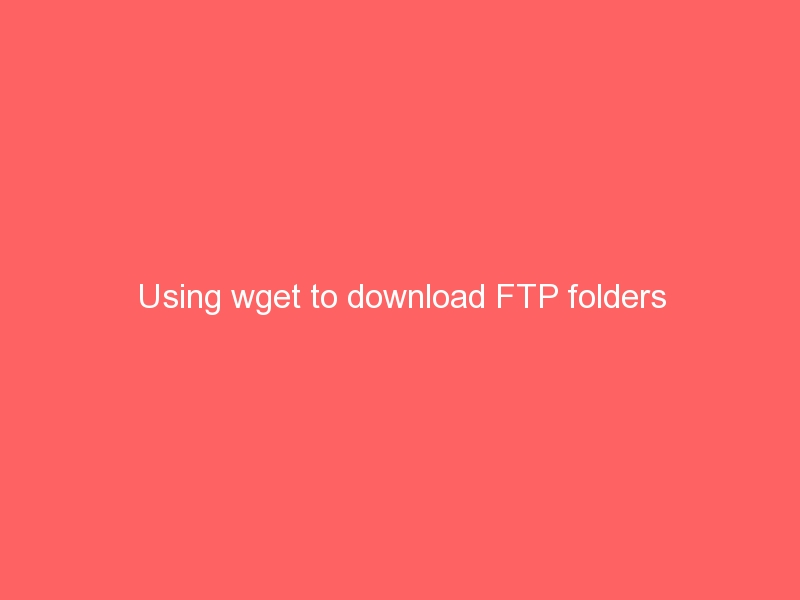



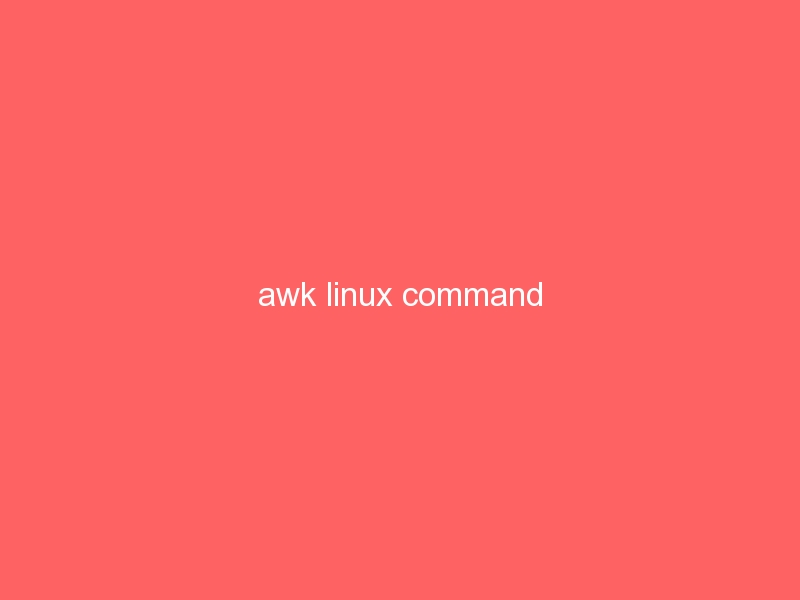



My partner and I really enjoyed reading this blog post, I was just itching to know do you trade featured posts? I am always trying to find someone to make trades with and merely thought I would ask.