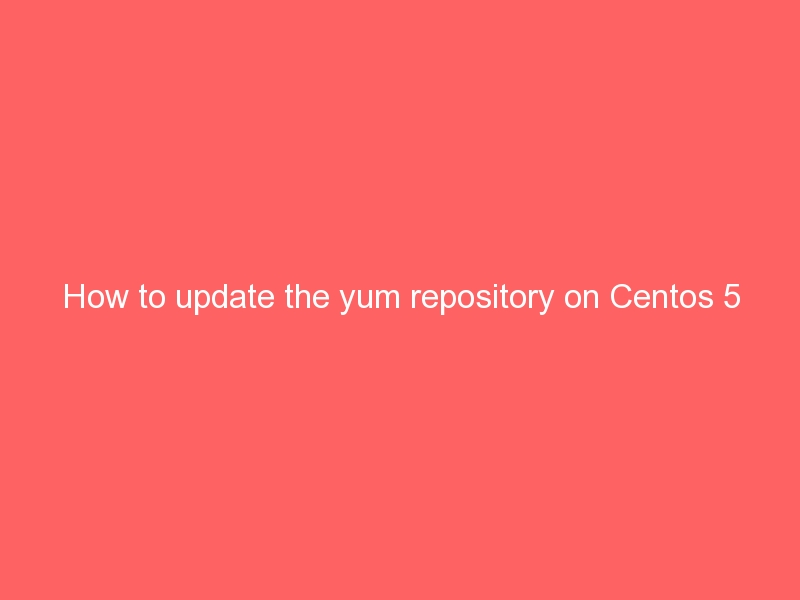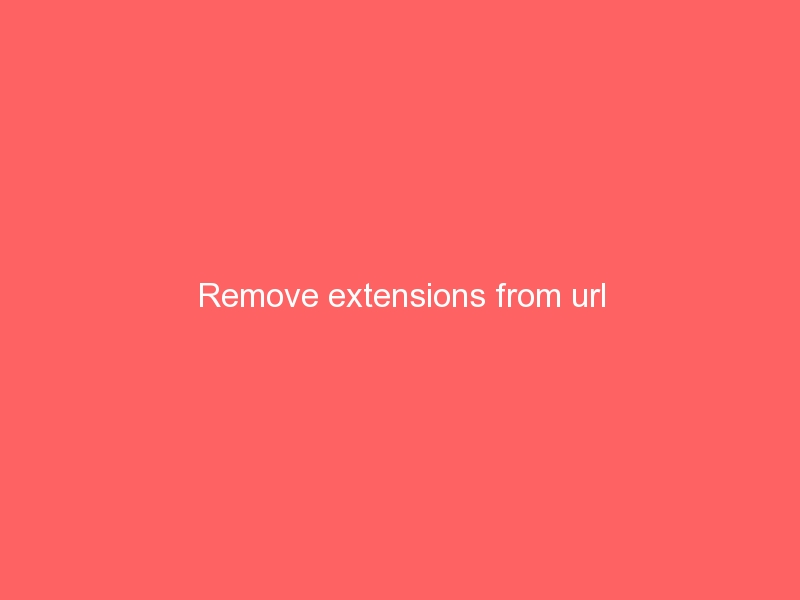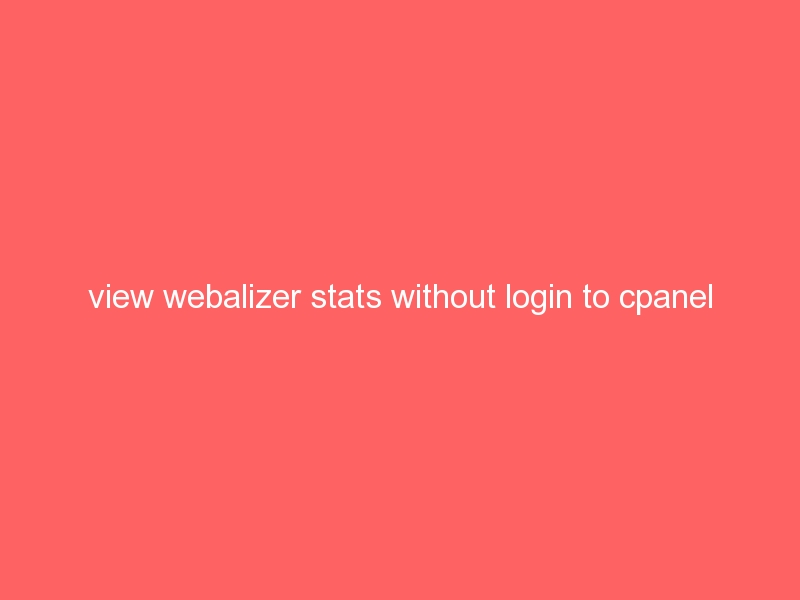Following is the descriptive difference between sub-domain and Addon domain.
====================================================================================================
1. Sub Domain
A subdomain will be in the form sudomain.maindomain.com. When you create a subdomain using cPanel it will create a directory in your public_html folder. You should out all your subdomain folder in that directory.
In our case our maindomain is “maindomain.com” and the subdomain is “subdomain”.
Goto cPanel of “maindomain.com” and then click on Sub Domains give the name “subdomain” and then click on “Add”
you can even setup a redirection for this domain from here.
(If the directory name is “sub” )
The Subdomain can be accessed using:
sub.maindomain.com
OR
maindomain.com/sub/
Sub-domain can be added from your cPanel >> Subdomains
—————————————————————————————————-
2. Add-on Domain
Add-on domain is almost same as Sub Domain but in case of Add-on domain the domain should be already registered by you and the nameservers for that add-on domain should be pointing the same nameserves as the maindomain.com.
The add-on domain will also be hosted on a folder in the public_html folder. (in our case the folder name is addon)
You can access the Add-on domain using:
addon.com
OR
maindomain.com/addon/
OR
addon.maindomain.com