To Disable SSLv2 and enable SSLv3 in the server in cpanel Linux Server
Edit the ssl.conf file
root@server []# vi /usr/local/apache/conf/ssl.conf
Edit the line
from
SSLCipherSuite ALL:!ADH:!EXPORT56:RC4+RSA:+HIGH:+MEDIUM:+LOW:+SSLv2:+EXP:+eNULL
To
SSLProtocol -SSLv2 +SSLv3 +TLSv1
SSLCipherSuite !NULL:!ADH:!EXP:!LOW:SSLv3:+HIGH:+MEDIUM
root@server []# /etc/init.d/httpd restart
You can connect the server using OpenSSL to test it SSLv3 enable or not :
root@server []# openssl s_client -connect hostname:443
And
root@server []# grep -i sslciphersuite /usr/local/apache/conf/httpd.conf
The output of this command like.
root@server []# grep -i sslciphersuite /usr/local/apache/conf/httpd.conf
# SSLCipherSuite can be set in WHM under 'Apache Global Configuration'
SSLCipherSuite !NULL:!ADH:!EXP:!LOW:SSLv3:+HIGH:+MEDIUM
Done
Note: Replace the hostname with the server name or the domain name on which ssl installed.
OR
You can enable it by using WHM >> Service Configuration >> Apache Configuration >> Global Configuration
and add the code at “SSLCipherSuite” section.
!NULL:!ADH:!EXP:!LOW:SSLv3:+HIGH:+MEDIUM
and click on the “save” button and then “click on the Rebuild Configuration And Restart Apache” button.
Done

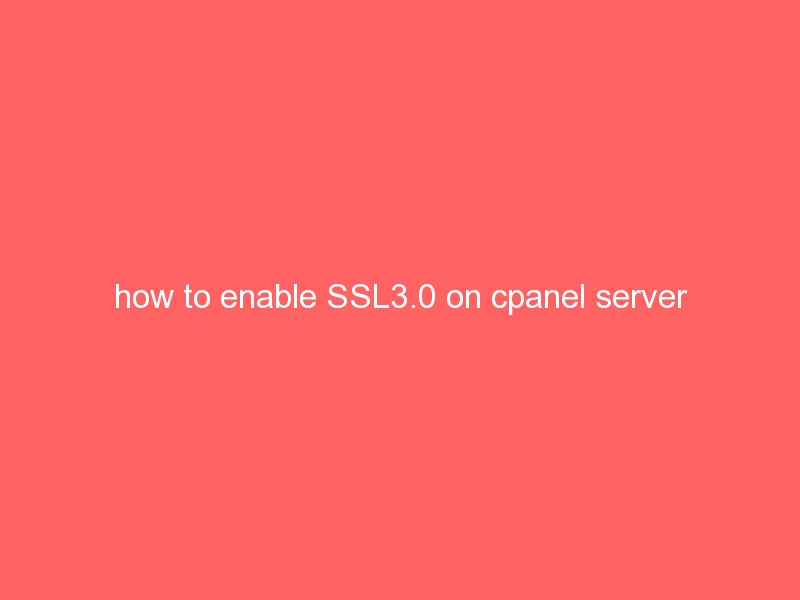
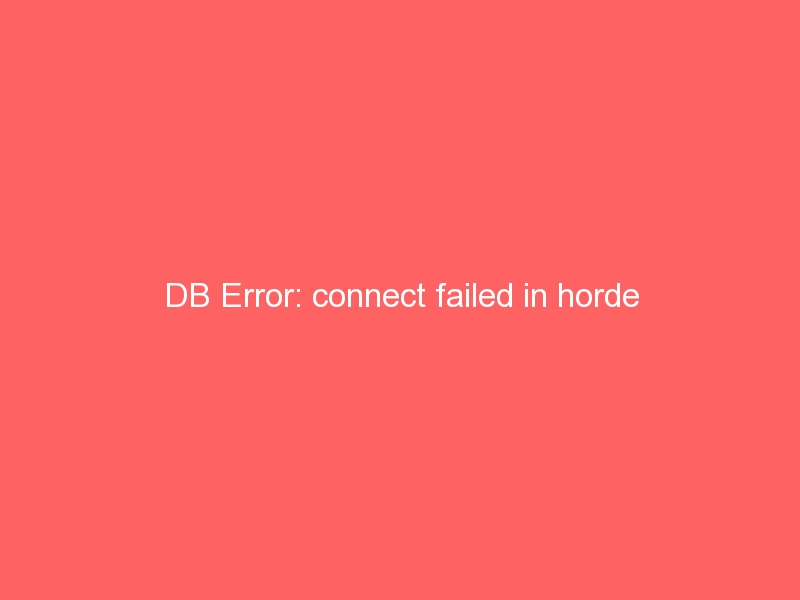







Chhan ahe,