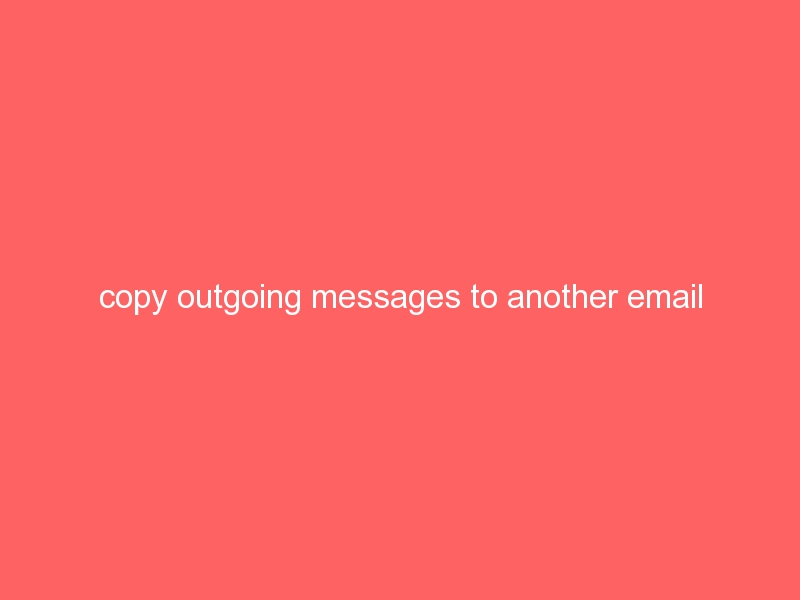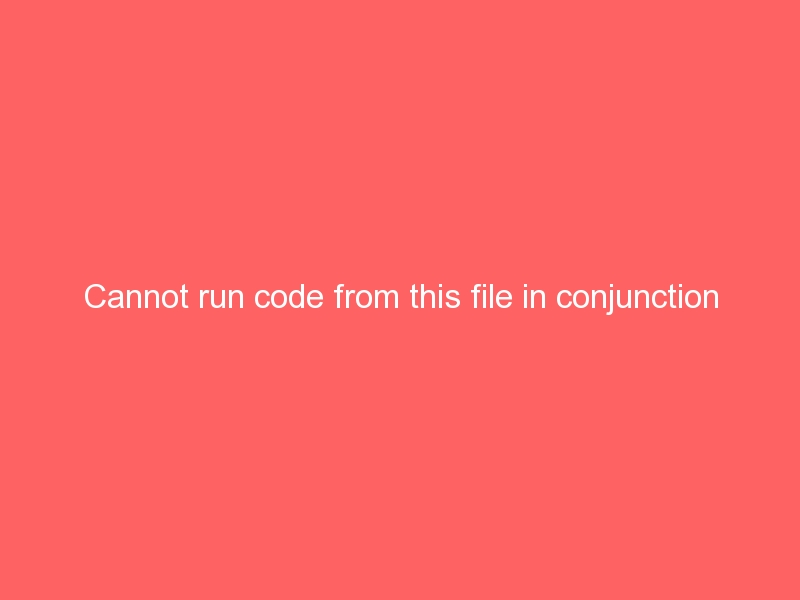Error : When error logs shows error “retry time not reached for any host”
2010-12-08 21:29:30 1PQRZp-0008IM-VT <= test123@domain.com H=localhost (mail.domain.com) [127.0.0.1]:37322 I=[127.0.0.1]:25 P=esmtpa A=fixed_login:test123@domain.com S=864 id=dd7281d7c14931d64d38983153498914.squirrel@mail.domain.com T=”test” from <test123@domain.com> for username@senderdomain.com
2010-12-08 21:29:30 1PQRZp-0008IM-VT == username@senderdomain.com R=dk_lookuphost T=dk_remote_smtp defer (-53): retry time not reached for any host
Solution:
If you are getting the above error then apply below solution to fix this issue.
First check the recipient mail server ip address blocked in exim database.
root@server[#] cd /var/spool/exim/db
root@server[#] grep 192.168.0.2 * -R
ratelimit
retry
Means the server ip address blocked in exim database so it show the error. You can remove the ip by using following steps.
1) Make sure to take the backup of “/var/spool/exim/db/” folder if in case if there is another problem arise.
Stop exim service using following command
| root@server[#] /etc/init.d/exim stop or root@server[#] service exim stop |
then go to
root@server[#] /var/spool/exim/db/
root@server[#] rm -rf ratelimit
root@server[#] rm -rf retry
OR
Remove all the files from db directory
root@server[#] rm -rf *
Then Start Exim service.
| root@sever[#] /etc/init.d/exim start or root@server[#] service exim start |
After starting exim service, It will rebuild exim database.
Done
Note : Please change the ip address 192.168.0.2 to your recipient mail server ip address.