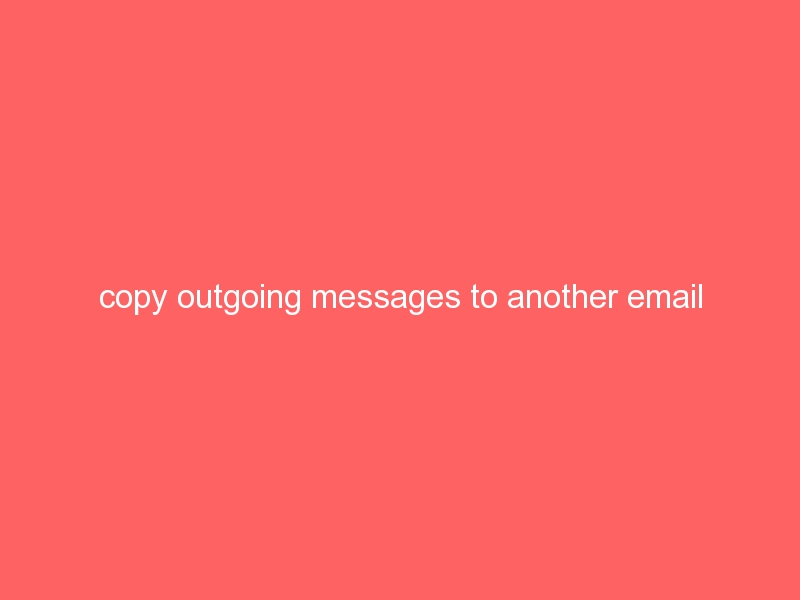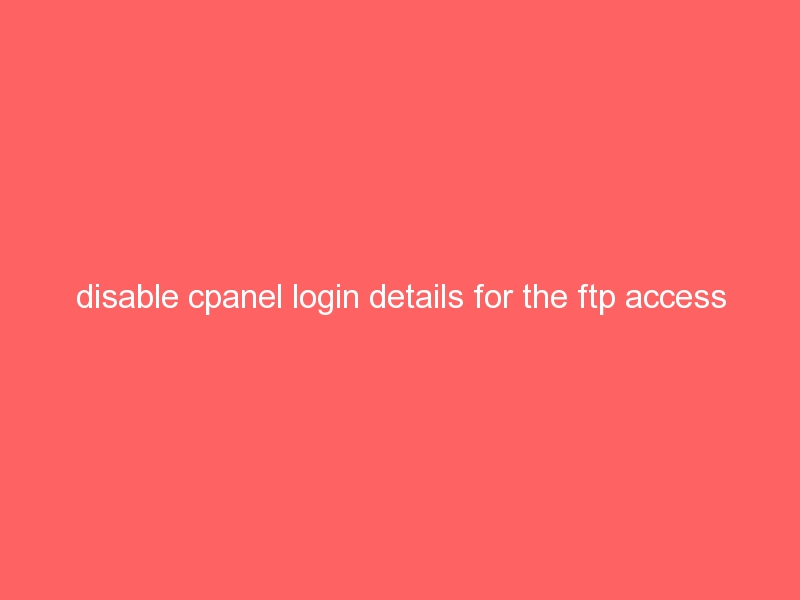Cannot get cPanel data. Connection timeout.
- If this is an addon domain, make sure the domain correctly addon on the account. You can verify it by access to the cPanel/Addon Domains. It musts display the addon domain on this page.
- Make sure the home directory of the domain exists on the server.
- Make sure you run latest version. You can view your running version at the left bottom of the RVSiteBuilder interface. And check the latest version number at http://rvsitebuilder.com/index.php/rvsitebuilder/changelog/.
- Make sure your provider does not remove X3 cPanel theme. X3 theme should not be removed. Please contact your provider to restore it. If your provider insist to remove it, please contact us on how to make a custom theme to work with RVSiteBuilder.
If X3 is already on the server. Make sure there is a file /usr/local/cpanel/base/frontend/x3/rvsitebuilder/compliercpTag.html. If not please try to update RVSiteBuilder again by running below command as root.perl /usr/local/cpanel/whostmgr/docroot/cgi/rvsitebuilderinstaller/autoinstaller.cgi