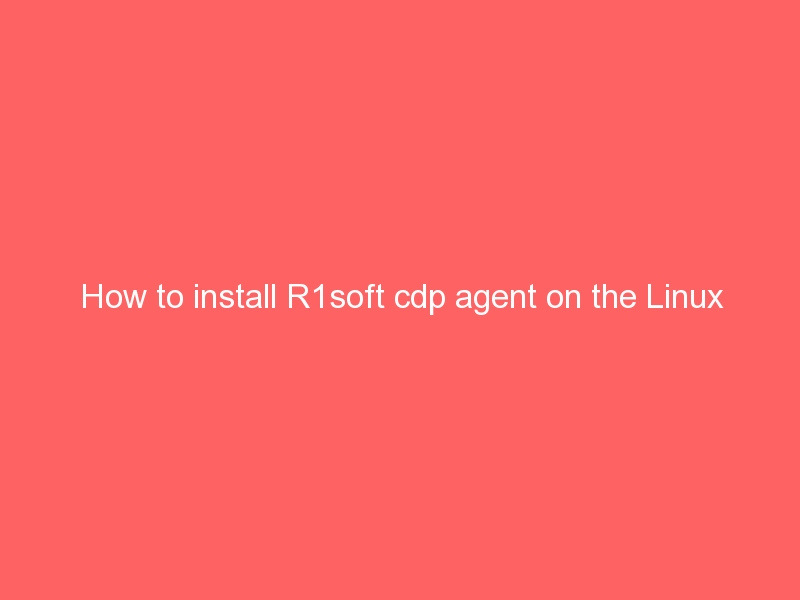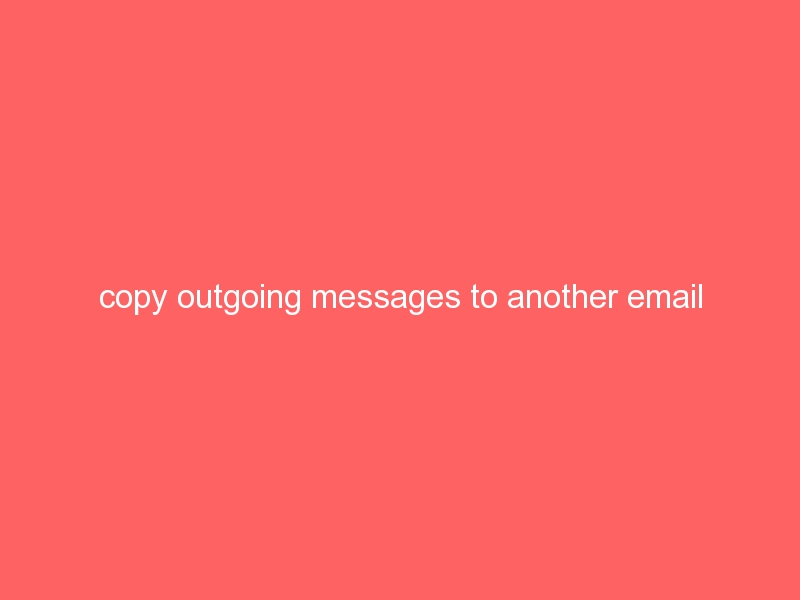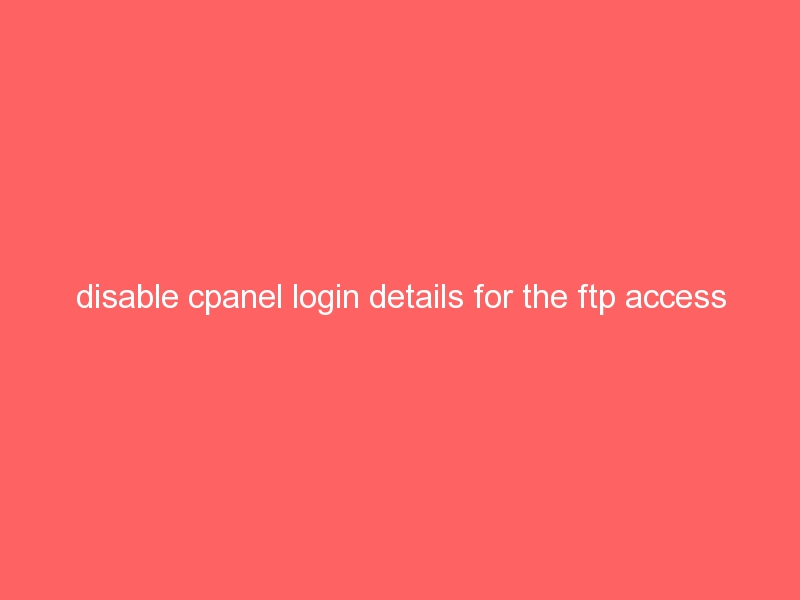Question: How to install R1 soft cdp agent on the Linux server?
Ans : You can install the Latest R1 soft cdp agent on Linux server by using following steps
1) Create the yum repository for the r1soft
vi /etc/yum.repos.d/r1soft.repo
[r1soft]
name=R1Soft Repository Server
baseurl=http://repo.r1soft.com/yum/stable/$basearch/
enabled=1
gpgcheck=0
2) Install the cdp agent by using following commands
yum install r1soft-cdp-enterprise-agent
yum install kernel-headers
yum install kernel-devel
r1soft-setup --get-module
/etc/init.d/cdp-agent restart
3) To Setup the authentication key for the Agent on client server
serverbackup-setup --get-key http://cdpserverip
or
Add the main cdp authentication key server File with key get created at
/usr/sbin/r1soft/conf/server.allow/127.0.0.1
4) Done