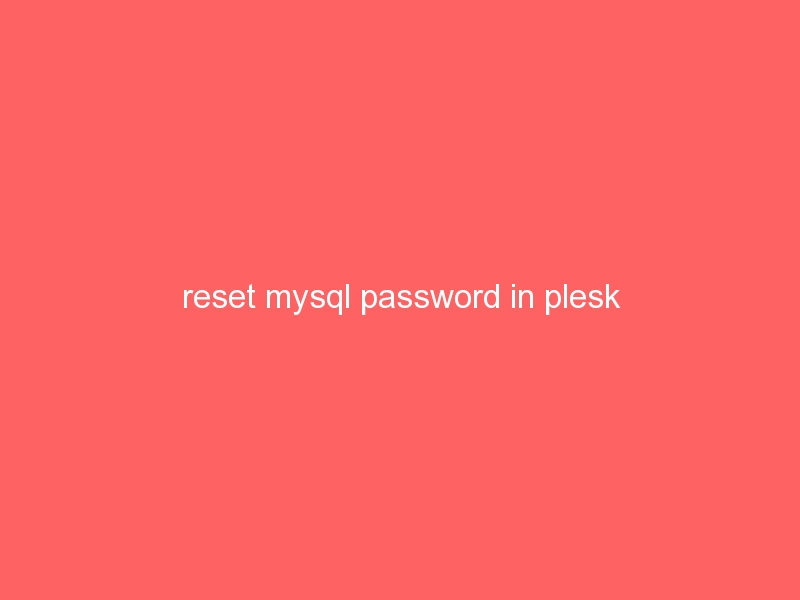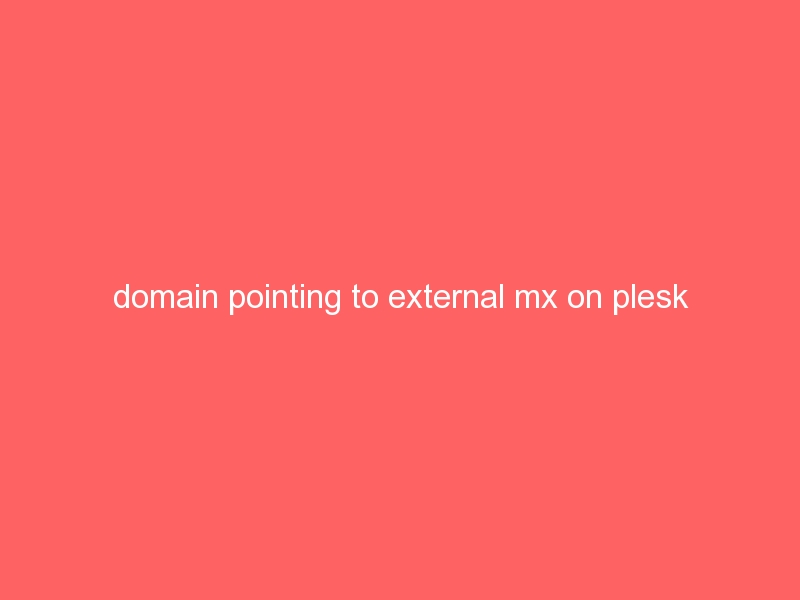Error : ERROR 1045 (28000): Access denied for user ‘root’@’localhost’ (using password: YES)
Solution :
To find password for user admin, run[root@server22 ~]# cat /etc/psa/.psa.shadow FfRBehWy [root@server22 ~]#To login to MySQL
mysql -u admin -pFfRBehWyFor example
[root@server22 ~]# mysql -u admin -pFfRBehWy Welcome to the MySQL monitor. Commands end with ; or \g. Your MySQL connection id is 2555 to server version: 4.1.20 Type 'help;' or '\h' for help. Type '\c' to clear the buffer. mysql>To login with out password, create a file /root/.my.cnf
vi /root/.my.cnfWith following content
[mysql] user = admin password = FfRBehWy [mysqldump] user = admin password = FfRBehWyThis will allow you to use mysql and mysqldump with out providing passwords.