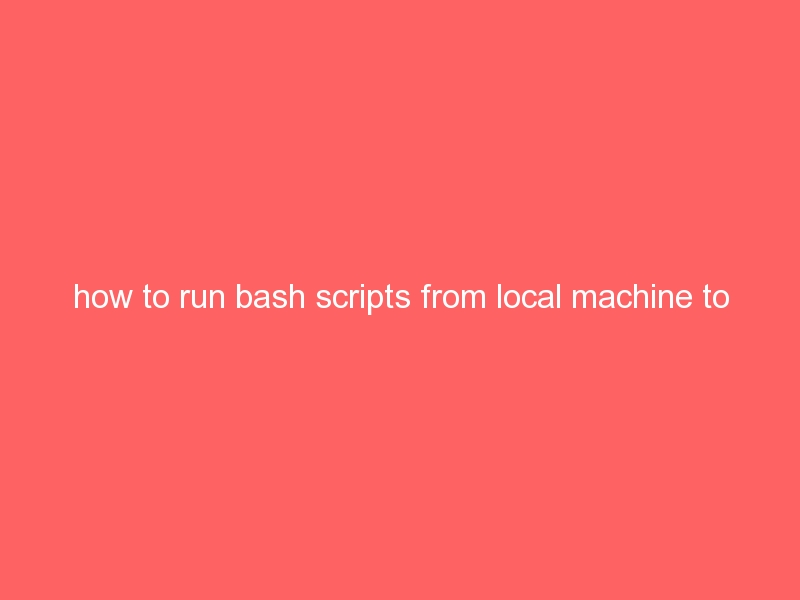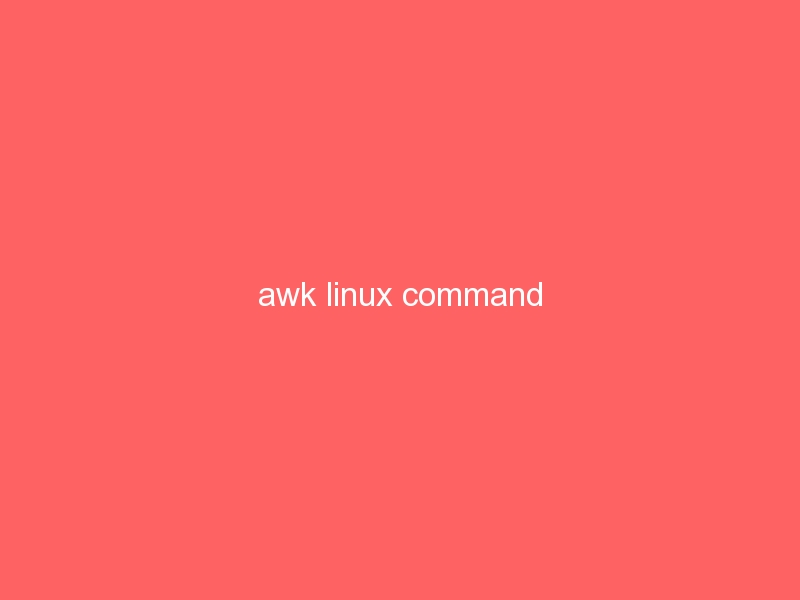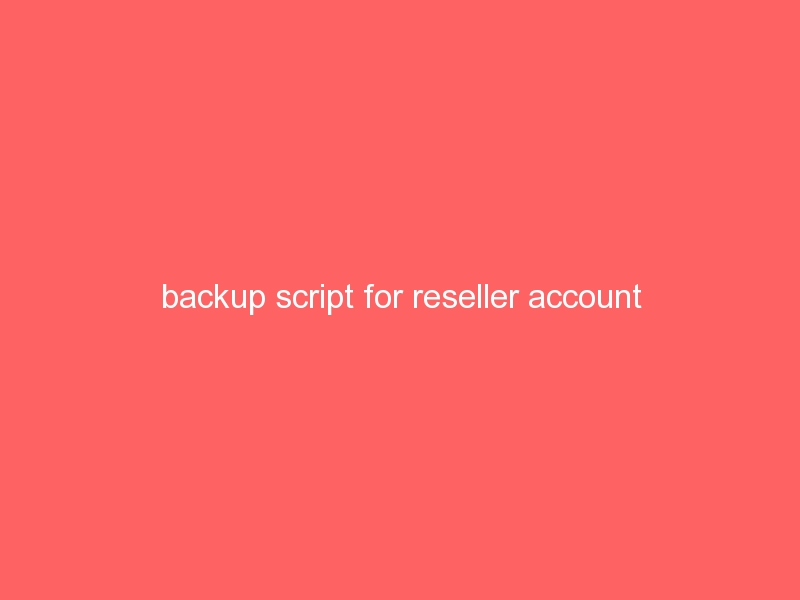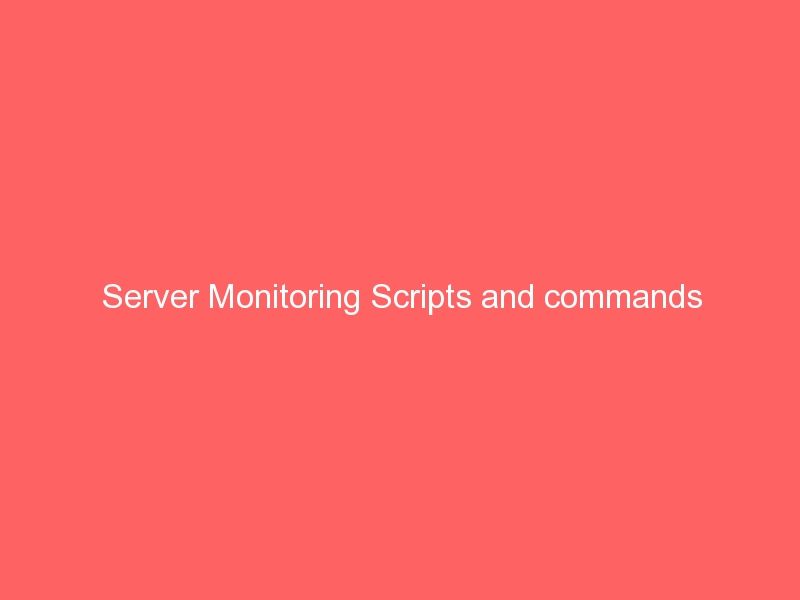Q. How to run bash script from local machine to remote linux machine ?
Ans : We can run the bash script from our local machine to remote machine without login to remote server. We will get the result of some commands on our local machine.
The syntax of this command is
ssh [user]@[server] '[command]'
1) You can Get the uptime of the remote server
ssh root@192.168.0.1 'uptime'
2) You can Reboot the remote server by using following command
ssh root@192.168.0.1 'reboot'
3) You can run Multiply Commands over SSH
ssh root@192.168.0.1 'uptime; df -h'
4) You can Executing a Local Script on a Remote Linux Server
ssh root@192.168.0.1 'bash -s' < /home/uptime.sh
There are number of command can run without login to the remote server.