Error : Apache error : Too many open files: could not open transfer ……..Unable to open logs
Solutions:
When apache is not started and the error log shows above error then you need to follow the steps
1) Open file /etc/init.d/httpd or /usr/sbin/apachectl
Add `ulimit -n 65536`
This is because of the low number of file descriptors. Check the current limit of file descriptors in the file /proc/sys/fs/file-max:
# cat /proc/sys/fs/file-max
1024
If fs.file-max is quite small (several thousands or so), it should be changed to a higher value.
# echo “65535” > /proc/sys/fs/file-max
If you want this new value to survive across reboots you can add it to /etc/sysctl.conf.
# Maximum number of open files permitted
fs.file-max = 65535
To load new values from the sysctl.conf file:
# sysctl -p /etc/sysctl.conf
Now try to start httpd.
/etc/init.d/httpd restart
Done
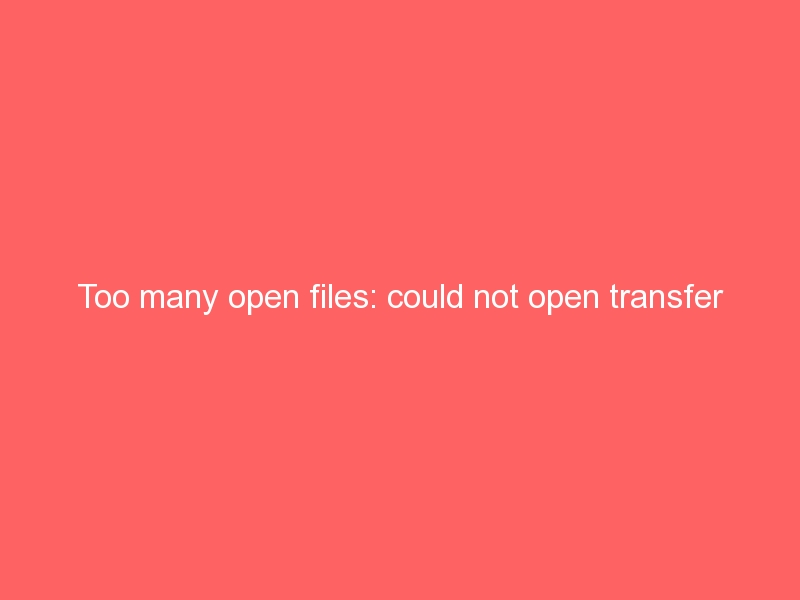

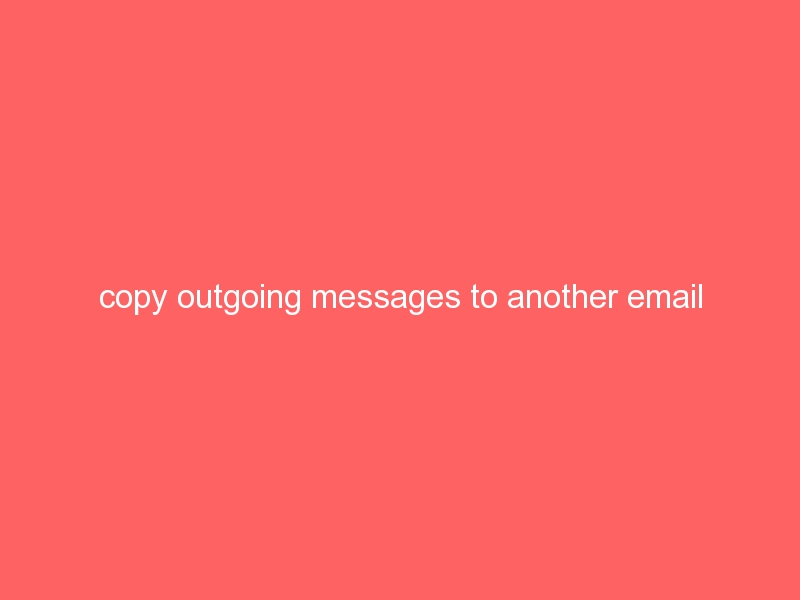

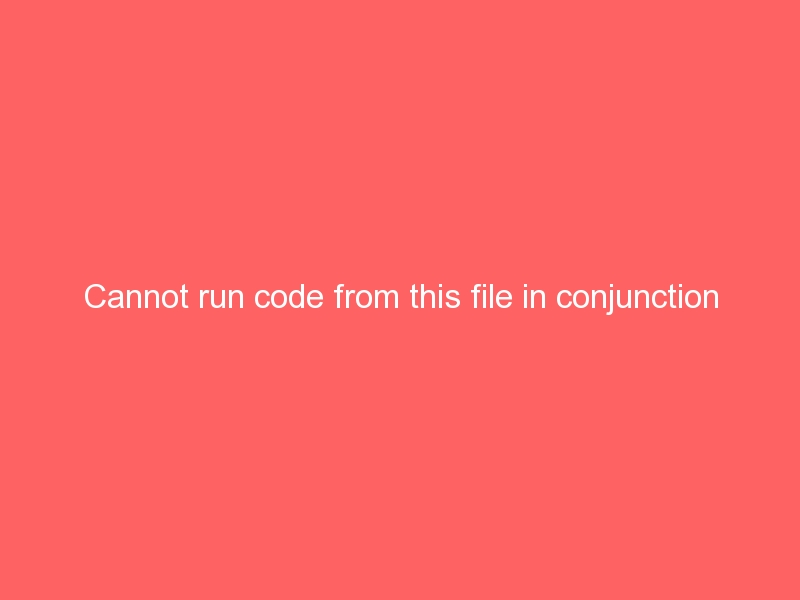




As a web site owner I think the material here is really magnificent. I appreciate it for your time. You must maintain it and keep it up forever! Excellent work.